PartNoSeed
The PartNo Seed page allows you to define how Norce should automatically generate part numbers for new products created directly in the system. While many solutions import products with pre-existing part numbers from external systems like ERPs, this functionality becomes essential when creating certain product types directly within Norce.
Overview
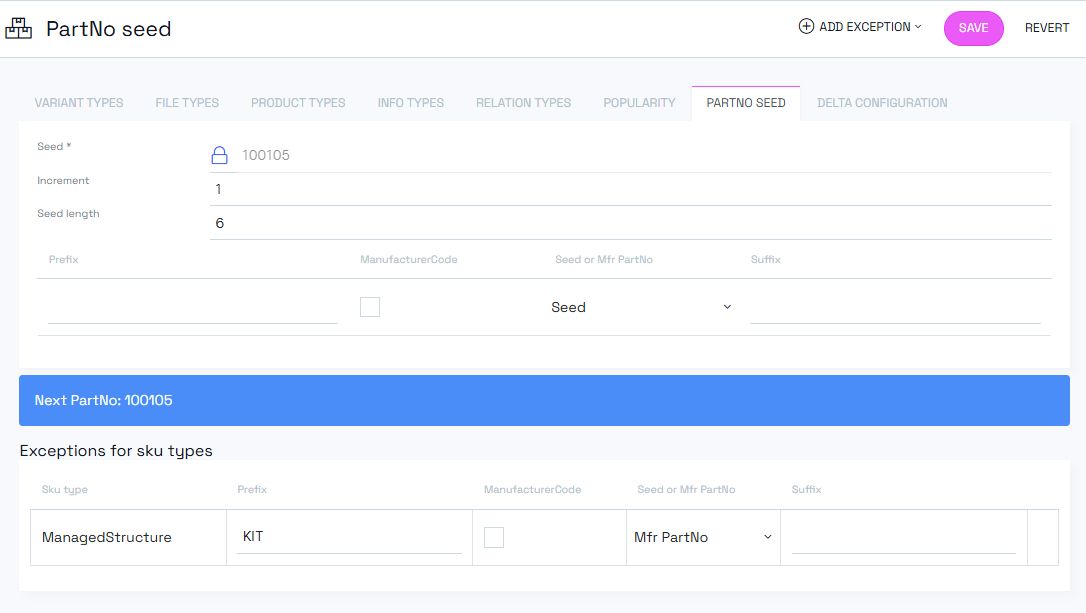
Part number generation serves multiple purposes in Norce:
- Direct product creation: Generate unique identifiers for products created in Norce
- System integration: Ensure no conflicts with part numbers from external systems
- Product identification: Create recognizable patterns that identify Norce-generated products
- Manufacturer integration: Use manufacturer part numbers as the basis for system part numbers
Generation Methods
Norce supports two primary approaches to part number generation:
Incremental Seed Method
The default method uses a numerical seed that increments for each new product:
- Starting point: Default begins at 100000
- Increment: Increases by 1 for each new product
- Customizable: Can be changed to any starting number (e.g., 1000000 or 10000000)
Manufacturer Part Number Method
Uses existing manufacturer part numbers as the foundation:
- Source: Based on manufacturer part numbers already in the system (for supplier products), created from an import, or manual input.
- Uniqueness: Each manufacturer code + manufacturer part number combination must be unique
- Requirements: Products must have manufacturer part numbers assigned
Configuration Options
Basic Settings
Starting Seed Value
- Default: 100000
- Purpose: Provides separation from typical ERP system numbering
- Customization: Unlock the field to set custom starting values
- Use cases: Set to a higher value to ensure no conflicts with other systems, if needed
Prefixes and Suffixes
Add identifying text to generated part numbers:
- Common prefixes: "NO" (Norce), "NC" (Norce Commerce)
- Purpose: Immediately identify products created in Norce
- Flexibility: Use any prefix or suffix that matches your naming conventions
Manufacturer Code Integration
When using manufacturer part numbers:
- Recommended: Include manufacturer code to ensure uniqueness
- Exception: Only omit if you're certain manufacturers will never create duplicate part numbers
- Format: Typically combines manufacturer code + manufacturer part number
Advanced Configuration
Product Type Exceptions
Create specific rules for different product types:
- Access exceptions: Click "Add Exception" button
- Select product type: Choose from previously defined product types
- Custom rules: Set different prefixes, suffixes, or generation methods
- Use case: Some product types from ERP, others created directly in Norce
Example Exception Setup:
- Product Type: "Managed Structure" or "Bundle"
- Prefix: "BU" or "BUNDLE"
- Method: Seed
Use Cases
Mixed System Environment
- ERP products: Import with existing part numbers
- Norce-created products: Use seed generation with identifying prefixes
- External assortments: Base on manufacturer part numbers
System Separation
- High starting seeds: Use 1000000 to avoid ERP number ranges
- Identifying prefixes: Mark Norce-generated products clearly
- Audit trails: Easy identification of product sources
Product Type Differentiation
- Standard products: Default seed method
- Bundles/Kits: Custom prefixes like "BU" or "KIT"
- Special types: Unique naming conventions per type
Working with Part Number Seeds
Initial Setup
- Assess your environment: Determine if you need part number generation
- Check external systems: Identify existing part number ranges
- Set starting seed: Choose a safe starting number
- Define prefixes: Create identifying patterns for Norce products
Configuring Basic Generation
- Navigate to the Part Number Seed page
- Unlock the seed field if needed
- Set your desired starting number
- Add prefixes or suffixes as required
- Choose between seed method and manufacturer part number method
Setting Up Exceptions
- Ensure product types are defined before creating exceptions
- Click "Add Exception" to see available product types
- Select the product type needing special handling
- Configure custom prefixes, suffixes, or methods
- Save your exception rules
Manufacturer Part Number Setup
- Ensure all relevant products have manufacturer part numbers
- Switch generation method from seed to manufacturer part number
- Consider adding manufacturer code for uniqueness
- Test with a sample product to verify the format
Important Notes
System Requirements
- Products must have unique part numbers across the entire system
- Manufacturer part numbers require associated manufacturer codes for uniqueness
- Exception rules apply only to previously defined product types
Integration Impact
- Changes affect new product creation immediately
- Existing products retain their current part numbers
- External system integrations may need updates if numbering changes
- External systems may rely on specific part number formats
Limitations
- Cannot change existing product part numbers through this page
- Exception rules are tied to product type definitions
- Manufacturer part number method requires complete manufacturer data
Important: Always test your part number generation strategy with sample products before implementing in production. Consider the impact on existing integrations and external systems when making changes to your numbering scheme.