Shipping
Shipping and Delivery is a key part of the eCommerce business and with our comprehensive toolset it's easy to create flexible shipping options. Delivery Methods is where you set up different types of shipping depending on carriers, shipping types, destination or type of goods.
Creating Delivery Methods
When creating a new Delivery Method at Shopping > Delivery Methods > New you first have to fill out the details and Save in order for the other tabs to appear.
| Detail | Description |
|---|---|
| Method | The carrier and the type of shipping |
| Name | Name the delivery method as it should appear i the frontend Checkout |
| Code | Code is used for marking up the order with the delivery code in the ERP system |
| Description | A short description of the Method |
| Max order value (ex VAT) | Limitation in terms of value of the order |
| Max order weight | Limitation in terms of weight of the order |
| Max volume weight | Limitation in terms of volume weight of the order |
| Target | Defines if this used for Companies, Private Individuals or All |
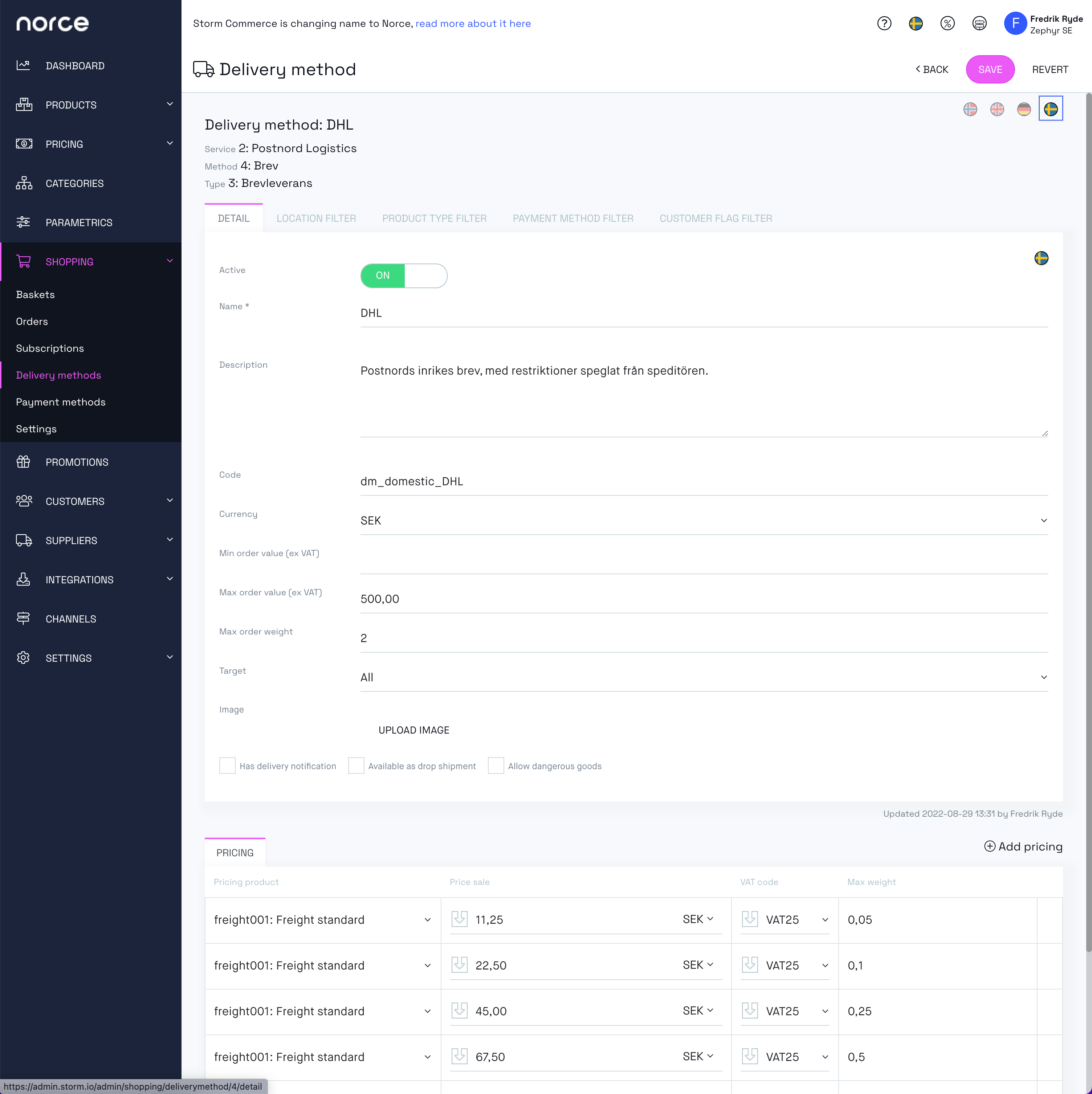
Location Filter
In the Location Filter it's possible to set a range of zip codes in various countries where the Delivery Method is valid.
Product Type Filter
Set the Product Types that are valid for the delivery method. If nothing is set all product types are allowed. 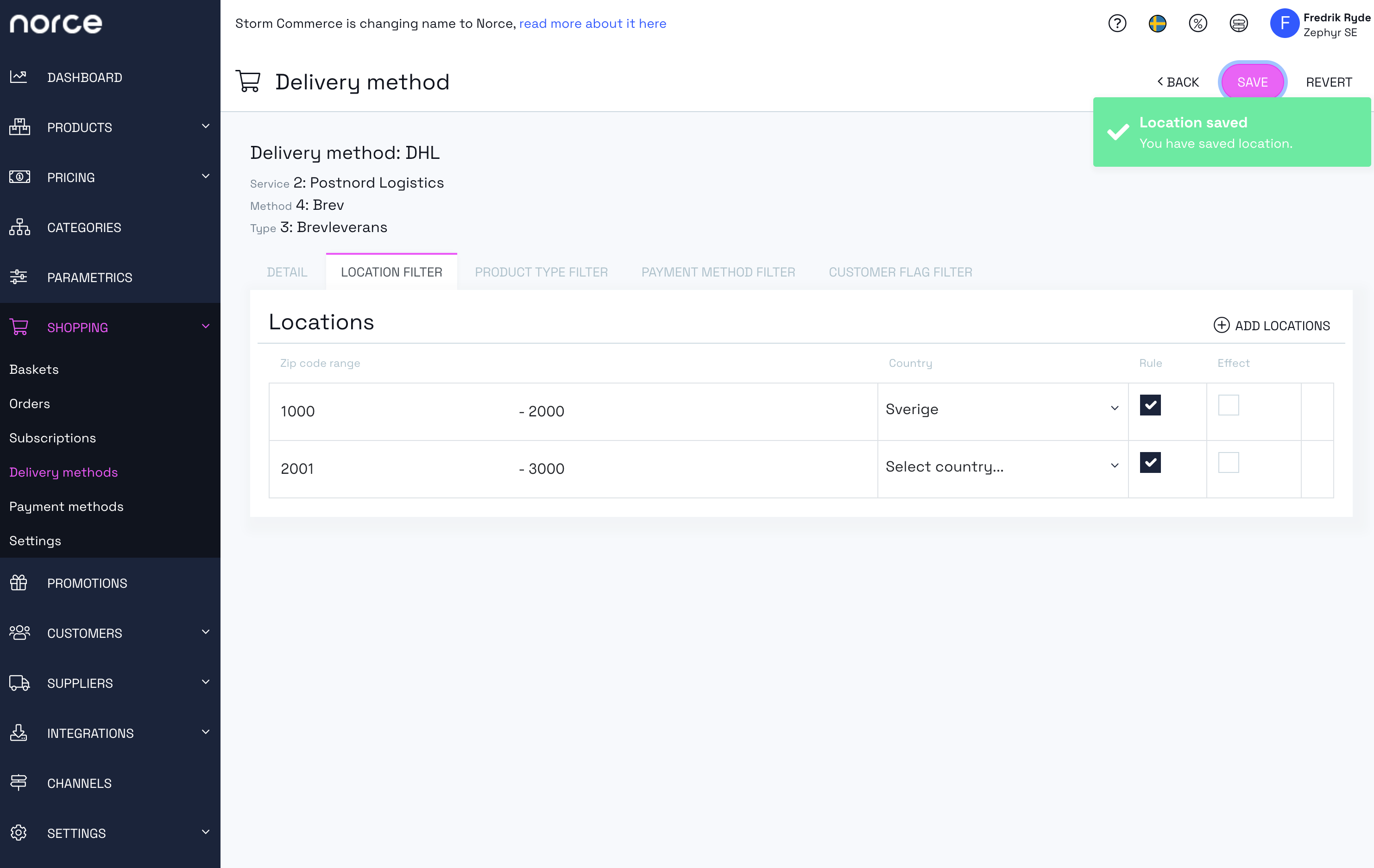
Payment Method Filter
Allows the Delivery Method only to be valid if a certain Payment Method is selected.
Customer Flag Filter
Allows the Delivery Method only to be valid if the customer has a certain flag attached to it.