Categories
Categories in Norce Commerce provide a hierarchical way to classify products within your catalog. They serve as your internal classification system and form the backbone of product organization, inheritance settings, and business logic throughout the platform.
Overview
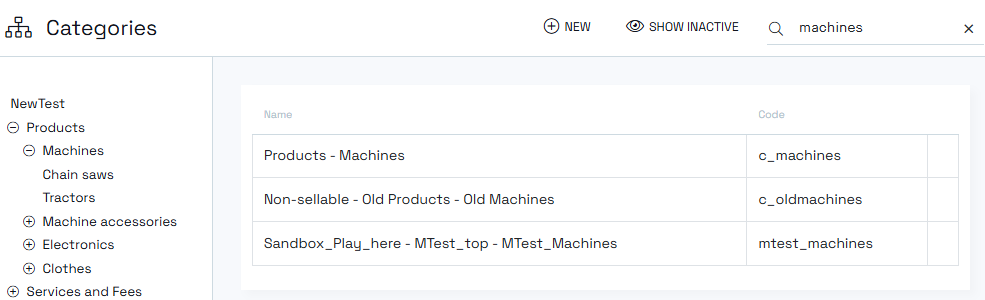
The Categories page displays your complete category structure in hierarchical order, with all categories organized in a single tree structure. Categories serve multiple purposes:
- Internal classification: Organize products for efficient catalog management
- Inherit data: Set default values that cascade down to products
- Business logic foundation: Enable category-based rules and functionality
- Navigation structure: Although not intended, it can optionally be used for front-end navigation (with considerations)
Page Layout
Tree View (Left Panel)
- Expandable hierarchical view of all categories
- Shows parent-child relationships clearly
- Allows navigation through the category structure
Category List (Center Panel)
- Plain list view of all categories
- Quick overview of all categories in the system
- Direct access to category management functions
Management Actions
- Remove categories: Click the "X" to inactivate categories
- Create new categories: Add categories at any level
- Edit existing categories: Modify category information and settings
Category Management
Inactivating Categories
When you remove a category by clicking the "X":
- You'll receive a confirmation prompt
- The category becomes inactive (not deleted)
- It moves to the "Show inactive" list
- It can be reactivated later
Important: When reactivating a category, the code will have changed. You'll need to rename the code if you want to use it the same way again.
Note: Products that has an inactive category as primary category wont work. Make sure that the category is empty of active products, before deactivating them.
Creating and Editing Categories
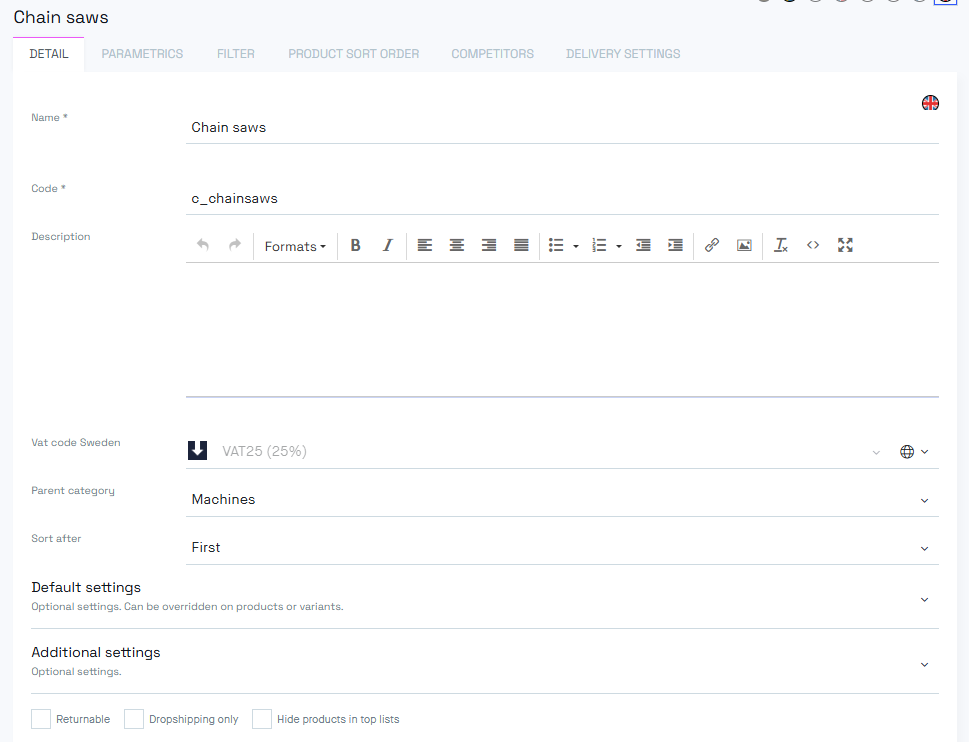
Required Fields
- Name: Language-specific display name
- Code: Language-independent identifier for system use
Category Positioning
Two critical fields control category placement:
- Parent Category: Determines where in the hierarchy the category sits
- Sort After: Controls the ordering within the same level
Note: When you move a category in the tree, all products within that category automatically move with it.
Translation Support
Names and descriptions can be translated between different languages using the translation view, making categories suitable for multi-language implementations.
Category Configuration
The configuration part of the category settings applies commonly to products that has the category as its primary. Other products will not be affected.
VAT Code Settings
Categories inherit VAT settings from the application by default, but you can override this:
- Set specific VAT rates for different sales areas
- Apply to entire category instead of individual products
- Useful for categories with consistent VAT requirements (e.g., reduced VAT categories)
Category Attributes
Returnable Products
- Marks all products in this category as returnable
- Acts as metadata only (no built-in business logic)
- Applies to products where this is the primary category
Hide Products in Top Lists
- Prevents products in this category from appearing in ranking and sorting lists
- Useful for service products or items added via business logic
- Maintains clean customer-facing product rankings
Drop Shipping Only
- Marks all category products for drop shipping functionality
- Impacts status rules and availability rule behavior
- Designed for retail customers using drop shipping workflows
Default Settings
Categories can set default values that inherit down to all products within them:
Search and Classification
- Synonyms: Indexed in search, combining with product-specific synonyms
- UNSPSC Codes: Standard product classification codes
- Commodity Codes: Additional classification identifiers
Product Specifications
- Unit of Measurement: Default measurement unit for category products
- Actual Weight: Default weight for shipping calculations when not provided by other systems
- Stock Breakpoint: Used by availability logic, can be set at product or category level
Additional Settings
Business Classification
- Business Area: Metadata field specific to the category (not inherited by products)
- Competitor Data: Thresholds for competitor pricing functionality, see Competitor pricing for more details.
Categories vs. Navigation
Internal Classification Recommended
Categories work best as internal product classification systems rather than front-end navigation structures because:
- Navigation doesn't need all the business logic that categories provide
- Different requirements for customer-facing vs. internal organization
- Greater flexibility in how products are presented to customers
Dual Route Approach
For organizations needing both internal classification and navigation:
- Product Route: Master data and complete product catalog with full category tree
- Navigation Node Route: Customer-facing navigation structure
- Shared Categories: Use the same category tree for both, with products maintained under the product route and additional category relations added under navigation nodes
Best Practices
Category Design
- Plan your hierarchy based on internal business needs
- Consider long-term scalability when designing the tree structure
- Use consistent naming conventions across languages
- Document category purposes and business rules
Inheritance Strategy
- Set default values at leafs of the tree (or where the products have their relation), default values are not inherited down the category tree.
- Use category-level settings to reduce individual product maintenance
- Regularly review inherited settings for accuracy
Performance Considerations
- Keep the category tree reasonably sized for optimal performance
- Use category-based business rules efficiently
- Consider the impact of deep hierarchies on system performance