Product Flags
Product flags are a powerful tool in Norce Commerce that function as a flexible tagging system for your entire product catalog. They consist of two components: product flags and product flag groups, working together to provide versatile product classification and business logic capabilities.
Overview
Product flags serve multiple purposes in Norce, for example:
- Tagging system: Mark products for campaigns, offers, or special business logic
- Assortment management: Create A, B, C classifications or outlet product categories
- Workflow management: Set up enrichment processes and assign products to specific teams
- External integrations: Provide tags for business rules in other systems
Flag Groups
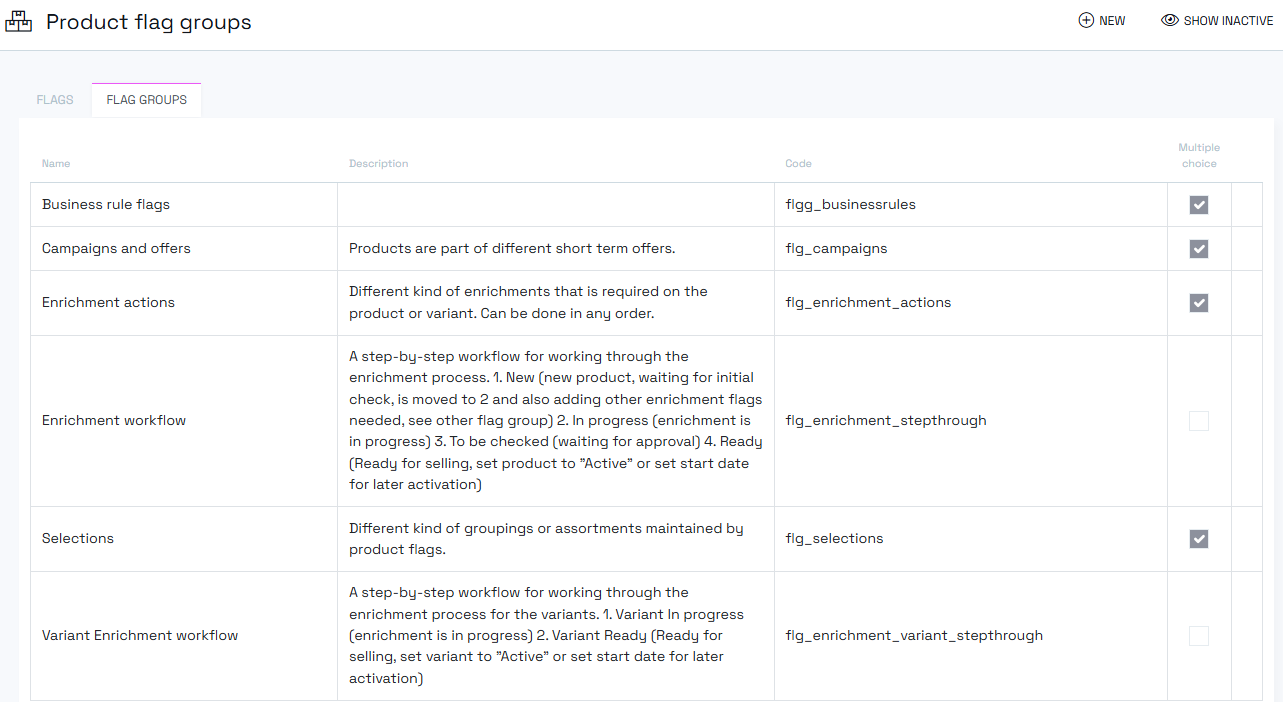
Flag groups organize and control how flags behave within your system.
Required Fields
- Name: Language-specific display name for the group
- Code: Language-independent identifier for the group
- Description: Language-specific description (optional)
Group Configuration Options
Favorites
- Mark a flag group as "favorite" to display it prominently in the product page header
- Purely a UI convenience feature in the admin tool
Multiple Choice
- Checked: Multiple flags within the same group can be enabled simultaneously
- Unchecked: Only one flag per group can be active at a time
- Setting a new flag automatically disables other flags in the same group
- Applies to batch updates and Excel imports as well
Product Flags
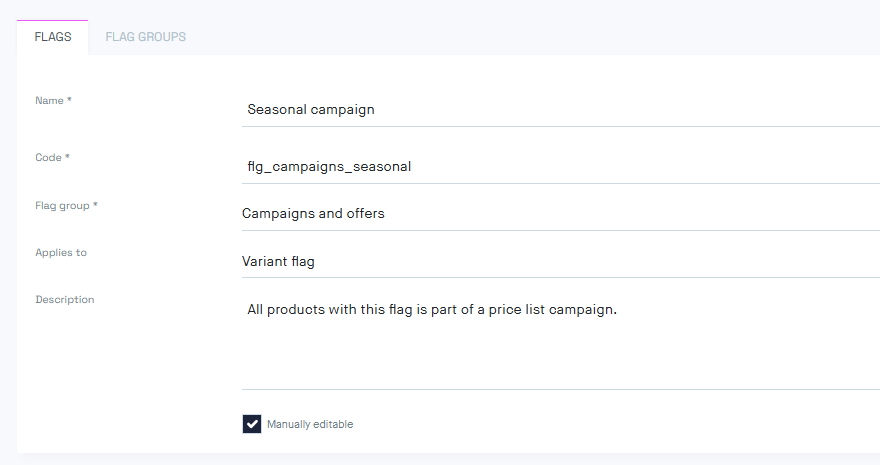
Individual flags provide the actual tagging functionality for products and variants.
Required Fields
- Name: Language-specific display name
- Code: Language-independent identifier
- Flag Group: Must be assigned to exactly one group
Flag Configuration Options
Manual Editing
- Enabled (default): Flag can be set manually on the product page
- Disabled: Flag cannot be changed through the admin UI
- Still updateable via APIs and Excel imports
- Useful for system-controlled flags
Level Assignment
Choose between product-level or variant-level assignment:
- Product Level: Flag applies to the entire product
- Variant Level: Flag applies to individual variants only
Important: This is an either-or decision. Consider your use case carefully before choosing the appropriate level.
Use Cases
Some examples of use cases for product flags.
Campaign and Offer Management
- Tag products for specific campaigns or promotional offers
- Enable business logic to automatically recalculate prices for flagged products, or set up requirement or effect rules on promotions based on flags.
- Create targeted marketing lists
Assortment Classification
- Implement A, B, C product classifications
- Mark outlet or clearance products
- Apply different margin rules based on product categories
- Support various customer assortment strategies
External System Integration
- Provide tags for front-end business logic
- Support system integrations outside of Norce
- Maintain product classifications for external workflows
Internal Workflow Management
- Create enrichment processes and assignment groups
- Set up dashboard widgets based on flag reports
- Manage product responsibility assignments
- Track product lifecycle stages
Working with Flags
Creating Flag Groups
- Navigate to the Product Flags page
- Create a new flag group with name and code
- Configure multiple choice behavior as needed
- Set as favorite if you want header visibility
- Add language-specific descriptions
Creating Individual Flags
- Create or select a flag group
- Add individual flags with names and codes
- Assign to the appropriate group
- Configure manual editing permissions
- Choose product or variant level assignment
Updating Flags on products
Flags can be updated on products or variants through multiple methods:
- Manual editing: Direct changes in the admin tool (if enabled)
- Batch updates: Bulk changes across multiple products
- Excel imports: Spreadsheet-based product data management
- API integration: Programmatic product data updates