Product popularity
Popularity is a global sort order that can be used in both the Admin UI and when listing products from the API. The popularity rank is also provided in feed exports, so that it can be used on external data layers.
The sorting is done by ascending from 1, which is the product with the highest rank.
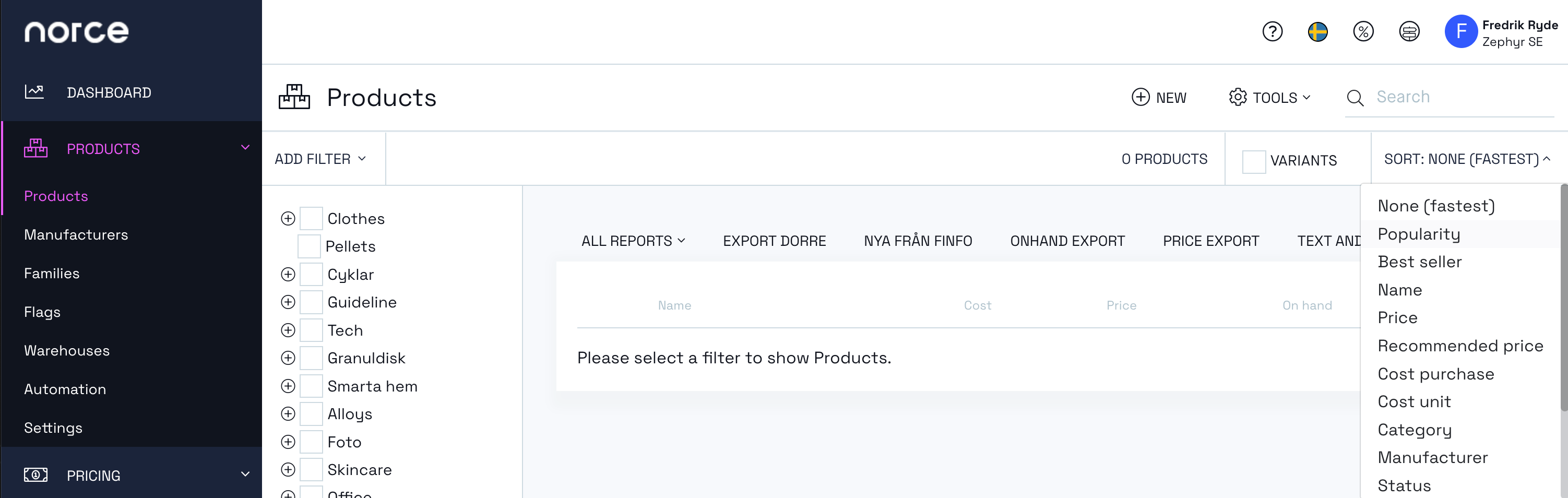
Setting up popularity
Here's how to set up popularity rules:
Client settings
Under Settings > Client > Settings there are two settings that set the behavior of the popularity functionality. Note that you can have different popularity settings for your different applications as well.
- Product popularity by variant (default is false)
If true, the popularity calculation is done on each individual variant, resulting in each variant receiving its own rank. If false, the rank is calculated on product level. - Product popularity by application (default is false)
If true, each application has its own popularity rank calculation. If false, the same rank is used for all the client's applications.
Note that you can have different popularity settings for your different applications as well.
Product and category settings
On both product and category level there are settings that can exclude products from the popularity calculation.
- The category setting is called Hide products in top lists
- The product setting is called Hide in top list
Products that do not have a main image are automatically lower ranked than products with image.
You can set up how Norce [Storm] should calculate the popularity for each application in the popularity settings under Products > Settings > Popularity.
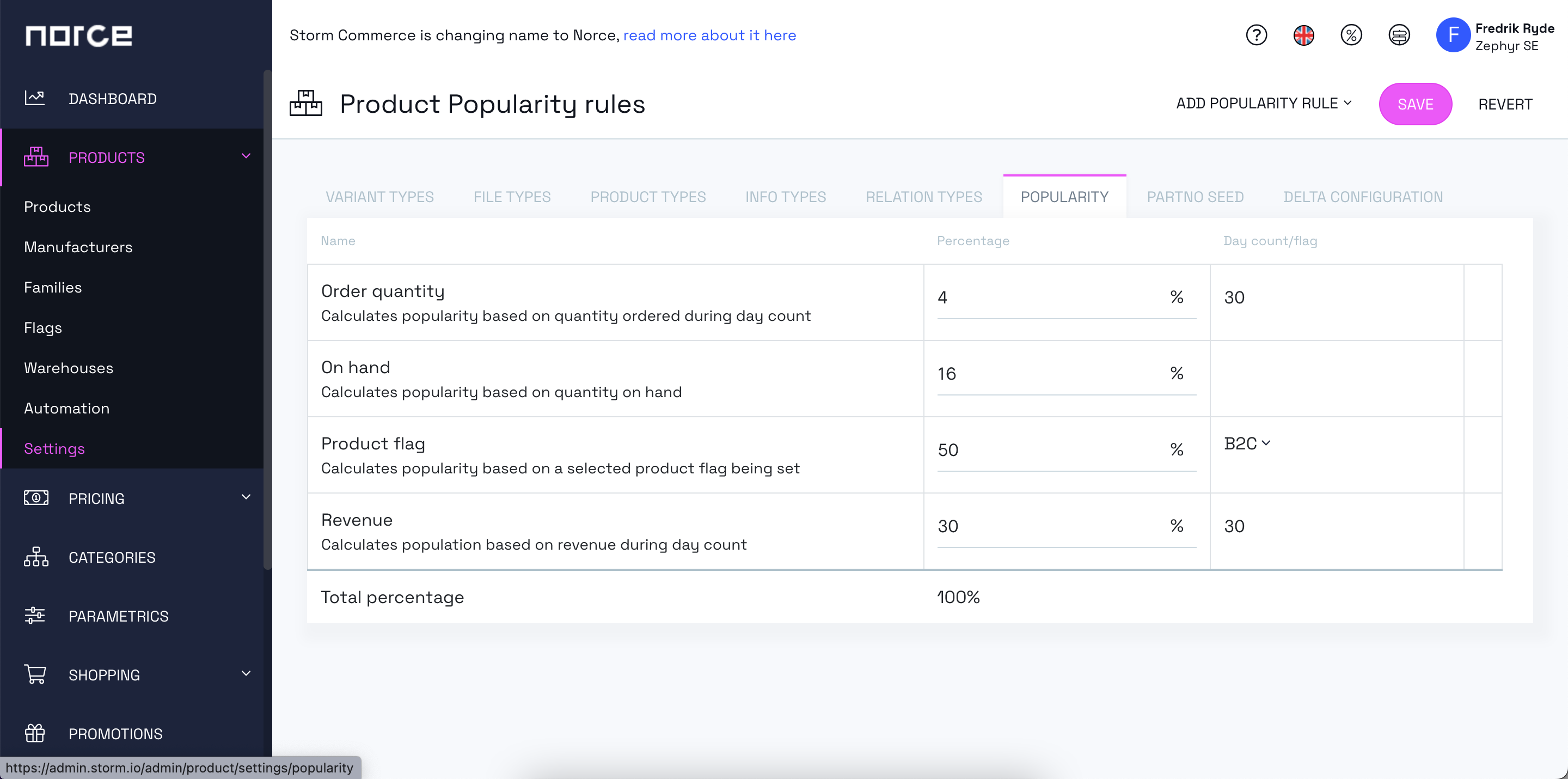
- Percentage: The max amount of the ranking this rule is allowed to set.
- Flag: The selected flag for the product flag rule.
- Day Count: The number of days from today that the rules compare the data from.
- The sum of all percentages must be 100.
The rules
| Rule | Description | Allowed settings |
|---|---|---|
| Product view | Calculates popularity based on product views. To log a view to Norce, call UpdateProductViewCount in the Norce [Storm] API. | Percentage and Day count. |
| Order quantity | Calculates popularity based on quantity ordered. Cancelled and credited orders are not included. Orders are filtered on ordered date. | Percentage and Day count. |
| Purchase cost margin | Calculates popularity based on purchase cost margin percent. A value is calculated from Price Sale minus Cost Purchase from the primary price list(s). | Percentage. |
| On Hand | Calculates popularity based on quantity on hand. All warehouses of the type “warehouse” and locations that are marked “included in stock calculation” are used in the calculation. | Percentage. |
| Product unit margin | Calculates popularity based on unit cost margin percent. A value is calculated from Price Sale minus Cost Unit from the primary price list(s). If Cost unit is 0, Cost purchase is checked instead. | Percentage. |
| Revenue | Calculates popularity based on external popularity value. This is a deprecated functionality. | Percentage. |
| Product flag | Calculates popularity based on a selected product flag being set. | Percentage. |
| External popularity | This is a deprecated functionality. |
How the calculation works: Norce sets a value for the max ranking number (the max number of points). Currently this is 100000 points. Every unit (product or variant) gets points based on the rules set up for the client (or application).
AN EXAMPLE
If you have two rules:
- Product view for last 7 days - 10 %
- Order quantity for last 30 days - 80 %
Max point for rule 1 is 10000 (10 % of max), which is handed to the unit that has most views during the last 7 days. If the unit with most views has 25000, this means that a view is currently worth 0,4 points (10000 / 25000).
Order quantity is calculated similarly, Norce checks for the unit with the most units sold the last 30 days and calculates the point value each unit sold is worth. If max units sold is 2000, one unit sold is worth 40 points (80000 / 2000).
Lastly, the rank is recalculated as a numeric series starting from 1 (highest rank) and continuing up to the number representing the last unit (product or variant) in the ranked set. If two units have the same calculated rank, they are assigned the same number.