Product Import Columns
This article provides a comprehensive reference for all columns available in Norce product-related imports. Each section is self-contained, with context and explicit descriptions for every column. This structure is designed for optimal AI and accessibility parsing.
Product Import
The following table lists all columns available for product imports. Each column is described with its purpose and requirements.
| Column Name | Description | Note |
|---|---|---|
| PRODUCT | Product-level attributes | |
| PartNo | Unique identifier for the product. Used for matching and updating products. | Required, cannot be changed by imports after product is created. |
| ManufacturerCode | Identifier for the manufacturer. | Required for new products |
| ManufacturerPartNo | Product code as defined by the manufacturer. Used across supply chain systems. | Required for new products, cannot be changed after product is created. |
| CategoryCode | Code for the primary category of the product. | Required for new products |
| FamilyCode | Comma-separated list of family codes the product belongs to. | Optional |
| MainImage | URL to the main image of the product. | Optional |
| ProductFlag | Comma-separated list of flag codes. | Optional |
| PRODUCT CULTURE | Language-specific product attributes | Specify language/culture when importing |
| Name | Name of the product in a specific language/culture. | Required for new products |
| Description | Description of the product in a specific language/culture. | Optional |
| DescriptionHeader | Header for the product description in a specific language/culture. | Optional |
| Subheader | Subheader for the product in a specific language/culture. | Optional |
| Subdescription | Additional description for the product in a specific language/culture. | Optional |
| Synonyms | Synonyms for the product name, comma-separated. | Optional |
| MetaDescription | Meta description for SEO purposes. | Optional |
| MetaTags | Meta tags for SEO, comma-separated. | Optional |
| Tags | Tags for the product, comma-separated. | Optional |
| Title | Title for the product page. | Optional |
| UniqueUrlName | Unique URL segment for the product in a specific language/culture. | Optional, if imported it is set to manual and Norce will not change it automatically. |
| Image Alt Text | Alt text for the product image (for accessibility and SEO). | Optional |
| VARIANT | Variant-level attributes | |
| Code | Identifier for variants belonging to the same product. | Required for variants, cannot be changed. If one variant gets a new code, it will be removed from the cluster. |
| VariantDefinitionGroup | Defines the variant type to be set on the product and variant. Must exist in Norce. | Optional |
| VariantImage | URL to the main image of the variant. | Optional |
| IsDangerousGoods | Indicates if the product/variant is classified as dangerous goods (true/false). | Optional |
| SortOrderValue | Value used to sort variants within the same product. | Optional |
| StockDisplayBreakPoint | Breakpoint value for changing availability display functionality. | Optional |
| TranslationRequested | Indicates if a translation request has been sent to a third party. | Used for clearing wait state |
| VARIANT CULTURE | Language-specific variant attributes | Specify language/culture when importing |
| VariantName | Name of the variant in a specific language/culture. | Optional |
| VariantUniqueUrlName | Unique URL segment for the variant in a specific language/culture. | Optional, if imported it is set to manual and Norce will not change it automatically. |
| VariantImageAltText | Alt text for the variant image. | Optional |
| SKU | SKU-level attributes | |
| Type | Type of SKU (Stock Keeping Unit). | Required for new products |
| Status | Status of the SKU. | Required for new products |
| IntegrationPartNo | Identifier passed to other systems. | Optional |
| StatusCreateOnly | Used instead of "Status", if it should only be set if the product is created from this import. | Optional |
| StartDate | Date when the product should become active. | Optional |
| StopDate | Date when the product should be discontinued. | Optional |
| EANCode | EAN (European Article Number) code for the product. | Optional |
| UnitOfMeasurementCount | Quantity for unit measurement. | Optional |
| UnitOfMeasurementType | Type of unit measurement (e.g., pcs, h, kg, l, sqm, m, boxes, rolls). | Optional |
| DiscountClass | Discount classification (deprecated, not used). | Deprecated |
| Width | Product width (logistics field). | Optional |
| Height | Product height (logistics field). | Optional |
| Depth | Product depth (logistics field). | Optional |
| ActualWeight | Actual weight of the product. | Optional |
| Commodity Code | Commodity code for customs and logistics. | Optional |
| RecommendedSalesQty | Recommended quantity for sales. | Optional |
| IsRecommendedSalesQtyFixed | Indicates if the recommended sales quantity is fixed (true/false). | Optional |
| IsDropshipOnly | Indicates if the product is only available for dropshipping (true/false). | Optional |
| TrackingCode | Tracking code for the product. | Optional |
| IsBuyable | Indicates if the product is viable for sale (true/false). | Optional, commonly not used. |
| VatRate | VAT (Value-Added-Tax) rate for the product. | Optional |
| SKU CULTURE | Language-specific SKU attributes | Specify language/culture when importing |
| ErpName | Short name for the SKU, language-specific. | Sent to ERP in transactions, like sales orders |
| Comment | Internal comment for the SKU, language-specific. | Optional |
| PRODUCT PRICE | Product price attributes | |
| PriceListCode | Code for the price list. | Only one price list record is allowed in this import for each product |
| CurrencyCode | Currency code for the price. | Optional |
| PriceRule | Price rule applied to the product. | Ignored if PriceSale is imported |
| PriceRuleValue | Value for the price rule. Depending on the rule, this is discount, margin, uplift etc. | Optional |
| PriceSale | Sale price of the product. | If imported, PriceRule is not used and instead set to 'fixed price' |
| PriceRecommended | Recommended price of the product. | Optional |
| PricePrevious | Previous price of the product. | Deprecated |
| PriceCatalog | Catalog price of the product. | Optional |
| PriceSaleIncVat | Sale price including VAT. Norce calculates ex VAT based on Vat rate. | Ignored if PriceSale is imported |
| PriceRecommendedIncVat | Recommended price including VAT. | Optional |
| PricePreviousIncVat | Previous price including VAT. | Deprecated |
| PriceCatalogIncVat | Catalog price including VAT. | Optional |
| CostPurchase | Purchase cost of the product. | Optional |
| CostUnits | Cost per unit. | Optional |
| IsPriceDiscountable | Indicates if the price can be discounted (true/false). | Optional |
| IsActive | Indicates if the price is active (true/false). | This column is called PriceIsActive when exporting |
| PRODUCT FILES | Product file attributes | |
| "File type name" | URLs to product files, comma-separated per file type. | Optional |
| PARAMETRICS | Parametric attributes | |
| "Parametric name" | Columns for each parametric attribute, values can be comma-separated for multi-list attributes. | Optional |
Price Import
This section describes columns for importing product prices. All values should be provided excluding VAT unless otherwise stated.
| Column Name | Description | Note |
|---|---|---|
| PartNo | Unique identifier for the product. | Required |
| PriceListCode | Code for the price list to which the price belongs. | Required |
| CurrencyCode | Currency code for the price (e.g., SEK, EUR, USD). | Required |
| PriceSale | Sale price of the product (excluding VAT). | Optional |
| PriceRecommended | Recommended price of the product (excluding VAT). | Optional |
| PriceCatalog | Catalog price of the product (excluding VAT). | Optional |
| PricePrevious | Previous price of the product (excluding VAT). | Deprecated |
| CostPurchase | Purchase cost of the product. | Optional |
| CostUnit | Unit cost of the product. | Optional |
| PriceRule | Price rule applied to the product. | Ignored if PriceSale is imported |
| IsPriceDiscountable | Indicates if the price can be discounted (true/false). | Optional |
| PriceIsActive | Indicates if the price is active (true/false). | Optional |
Note:
Price import does not accept amounts including VAT.
To import prices including VAT, calculate the Ex VAT value before import. Use a function that rounds to 4 decimals for accurate results.
Text equivalent for visual:
The image below demonstrates how to calculate Ex VAT in Excel for import.Price Ex VAT = (Round to 4 decimals) Price Inc VAT / (1 + VAT Rate)
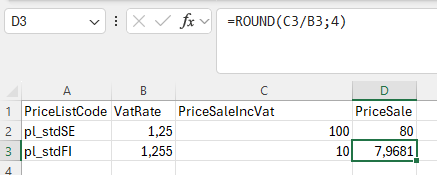
Onhand Import
This section lists columns for importing product stock and warehouse information.
| Column Name | Description | Note |
|---|---|---|
| PartNo | Unique identifier for the product. | Required |
| WarehouseCode | Code for the warehouse where the product is stored. | Required |
| LocationCode | Code for the specific location within the warehouse. | Required |
| OnHandValue | Current quantity of the product available in stock. | Required |
| LeadTimeDayCount | Number of days for goods to arrive to buyer from this warehouse (lead-time). | Optional |
| IncomingValue | Quantity of goods incoming to warehouse. | Optional |
| NextDeliveryDate | Date of the next expected delivery to warehouse (if incoming value > 0). | Optional |
| OnHandIsActive | Indicates if the on hand value is active (true/false). | Optional |
Product Relation Import
This section describes columns for importing product relationships, such as accessories or replacements.
| Column Name | Description | Note |
|---|---|---|
| PRODUCT RELATIONS | Product relation attributes | |
| PartNo | Unique identifier for the main product in the relation. | Required |
| IsVariantUnique | Indicates if the relation is for a specific variant of the main product. | Required |
| RelatedPartNo | Unique identifier for the related product. | Required |
| IsRelatedVariantUnique | Indicates if the relation is for a specific variant of the related product. | Required |
| RelationTypeCode | Code specifying the type of relation (e.g., accessory, replacement). | Required |
| IsActive | Indicates if the relation is active (true/false). | Optional |
| RELATION CULTURES | Language-specific relation attributes | Optional, specify language/culture when importing |
| Name | Name of the relation in a specific language/culture. | Optional |
| Description | Description of the relation in a specific language/culture. | Optional |
| Description Header | Header for the relation description in a specific language/culture. | Optional |
| Subheader | Subheader for the relation in a specific language/culture. | Optional |
| Subdescription | Additional description for the relation in a specific language/culture. | Optional |
Image and File Import
For details on importing images and files, see Image and Files import and export.