Delivery Settings on Category
The delivery settings page allows you to configure which delivery methods are available and prioritized for products within a specific category.
Overview
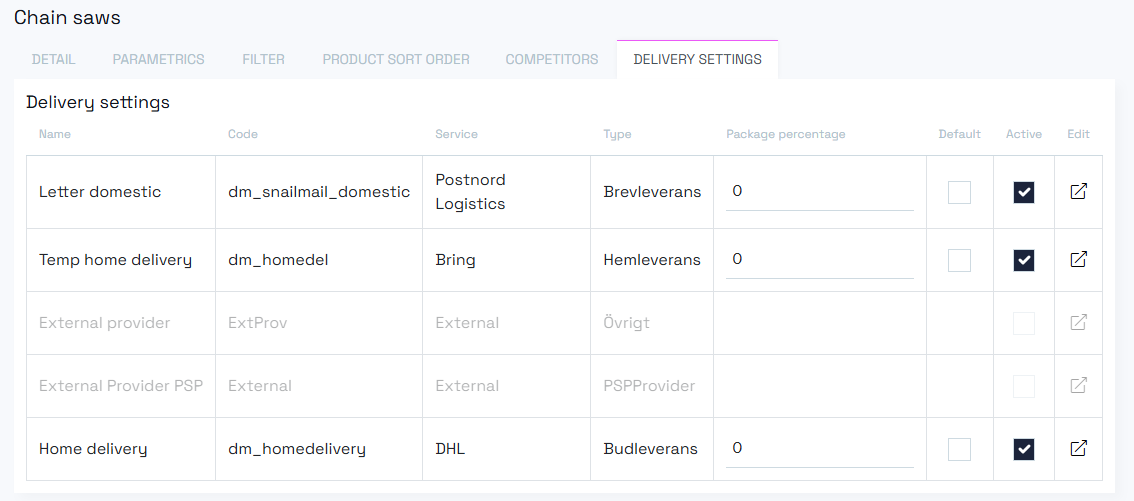
This page displays all delivery methods configured in Norce Commerce, including both enabled and disabled options. You can customize which delivery methods should be active for products from the current category.
Available Actions
Activate/Deactivate Delivery Methods
- Deactivate: Disable delivery methods that shouldn't be available for this category
- Activate: Enable specific delivery methods for this category (Note, this option can be problematic, rather have all options active by default and deactivate them instead.)
- Set Default: Designate one delivery method as the default option
How It Affects Purchase
When customers purchase products from this category, the checkout process will only display the delivery methods you've enabled. Deactivated methods will not appear as options for customers.
Package Percentage
The package percentage feature enables stacked shipping fees functionality.
Example: A product from a category with 50% package percentage allows customers to add two items to their cart before incurring additional delivery charges.
For detailed information about package percentage, see the dedicated documentation page.
Best Practices
Always Maintain One Active Method
Important: Ensure at least one delivery method remains active in all situations. It's recommended to:
- Keep one delivery method as the default fallback option for the whole product catalog
- This ensures orders can always be completed successfully
Default Method Strategy
Set your most reliable delivery method as the default to guarantee order completion even when other methods become unavailable.
Related Documentation
- Delivery method configuration in Norce Commerce