Account Roles
The Account Roles tab, located under Settings for customers, allows you to create and manage one or more roles for your customer account system. These roles work in conjunction with customer entities to provide structured permission and access management.
Overview
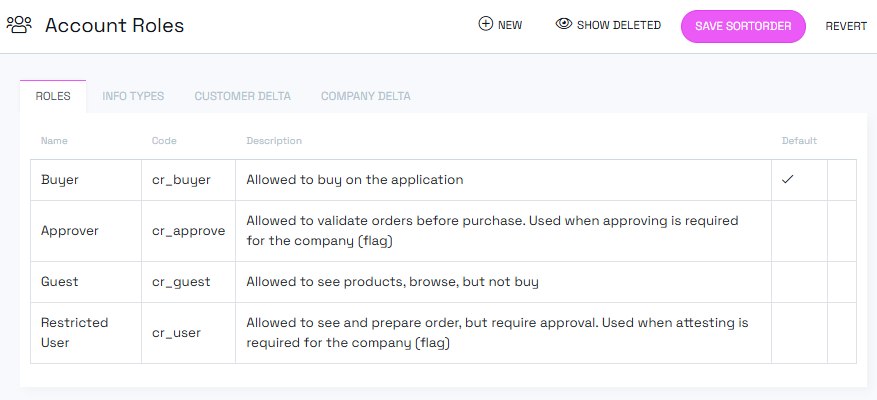
Account roles serve as the foundation for organizing customer permissions and access levels within your system. They provide a flexible way to categorize customers and define their capabilities within your platform.
Required Fields
To create an account role, you need:
- Name: Display name for the role
- Code: Unique identifier for the role
- Description: Optional detailed description of the role's purpose
Role Configuration Options
Default Role Setting
- Only one role can be set as default at any time
- Checking the "default role" checkbox automatically disables the previous default role
- The default role is automatically assigned to new customer accounts
Working with Account Roles
Creating and Managing Roles
The account roles interface functions similarly to other list views in the system:
- Adding roles: Create new roles by filling in the required fields
- Editing roles: Modify existing role properties as needed
- Deleting roles: Click the "X" button on the right side of any role to remove it
Viewing Deleted Roles
- Click "Show deleted" to view previously removed roles
- Deleted roles can be reactivated if needed
- This provides a safety net for accidentally deleted roles
Role Lifecycle Management
Deleting Roles
To remove an account role:
- Click the "X" button on the right side of the role in the list
- Confirm your decision when prompted
- The role becomes inactive but remains in the system
Reactivating Roles
To restore a deleted role:
- Click "Show deleted" to view deactivated roles
- Select the role you want to reactivate
- The role becomes available for assignment again
Integration with Customer Accounts
Account roles are designed to work together with customer accounts under the customers module. For detailed information about how roles are applied to customer accounts and their specific functionality, refer to the customer documentation.
See technical documentation for how to use the API's.
Note: Account roles integrate with the broader customer management system. Always consider the impact on existing customer accounts when making changes to role configurations.