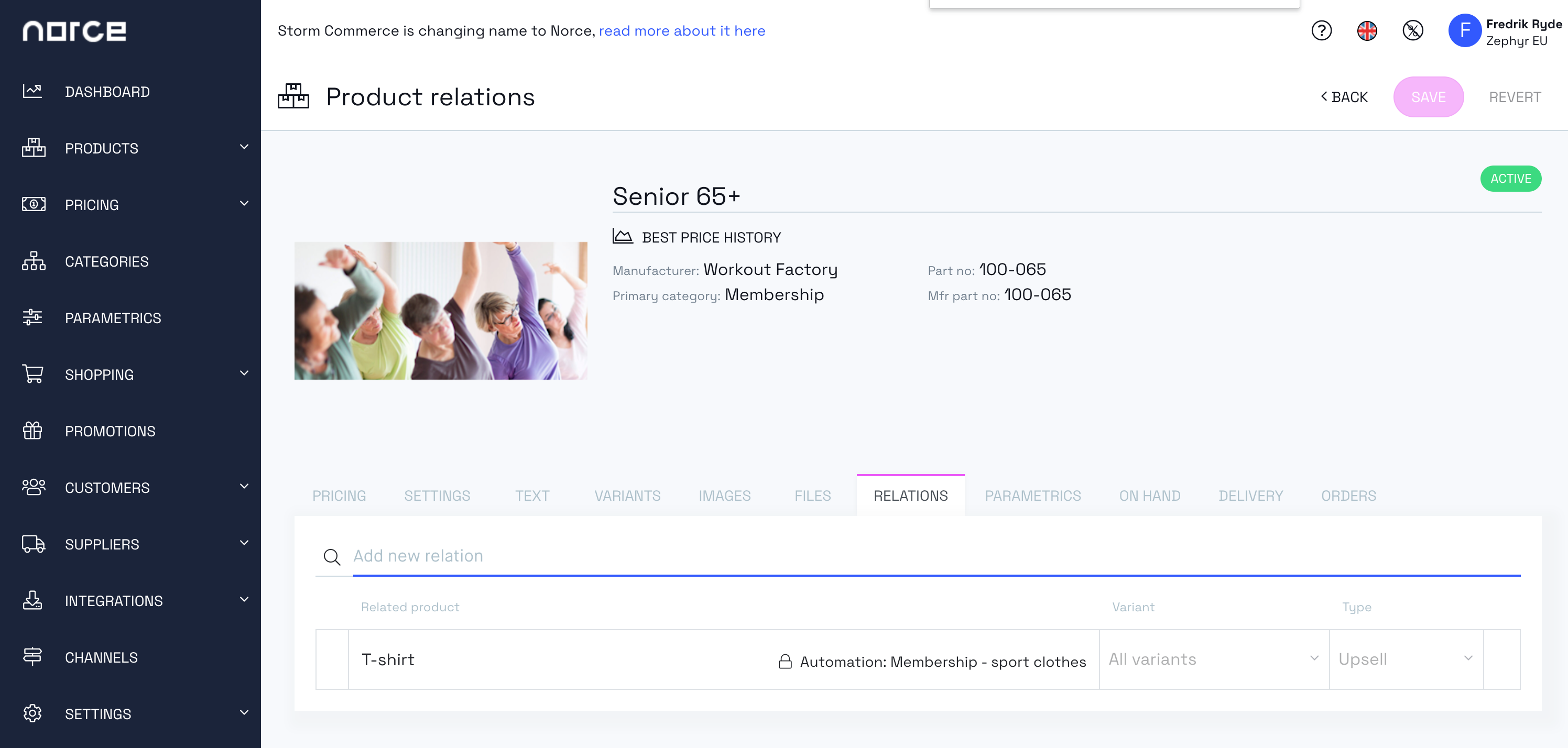Automatic relations
It’s also possible to create automatic relationships. Depending on certain criteria, new products automatically get appropriate products related to them, making it easier to maintain relations across large assortments.
To create an automatic relationship go to Products > Automation > Relations and press New.
- Give your automation a name and a description.
- Under Requirements, it’s possible to set what products should be eligible for this relation by filtering based on:
- Manufacturer
- Category
- Price
- Parametric
- Under Effect, set what products should be added and what type of relationship it should be.
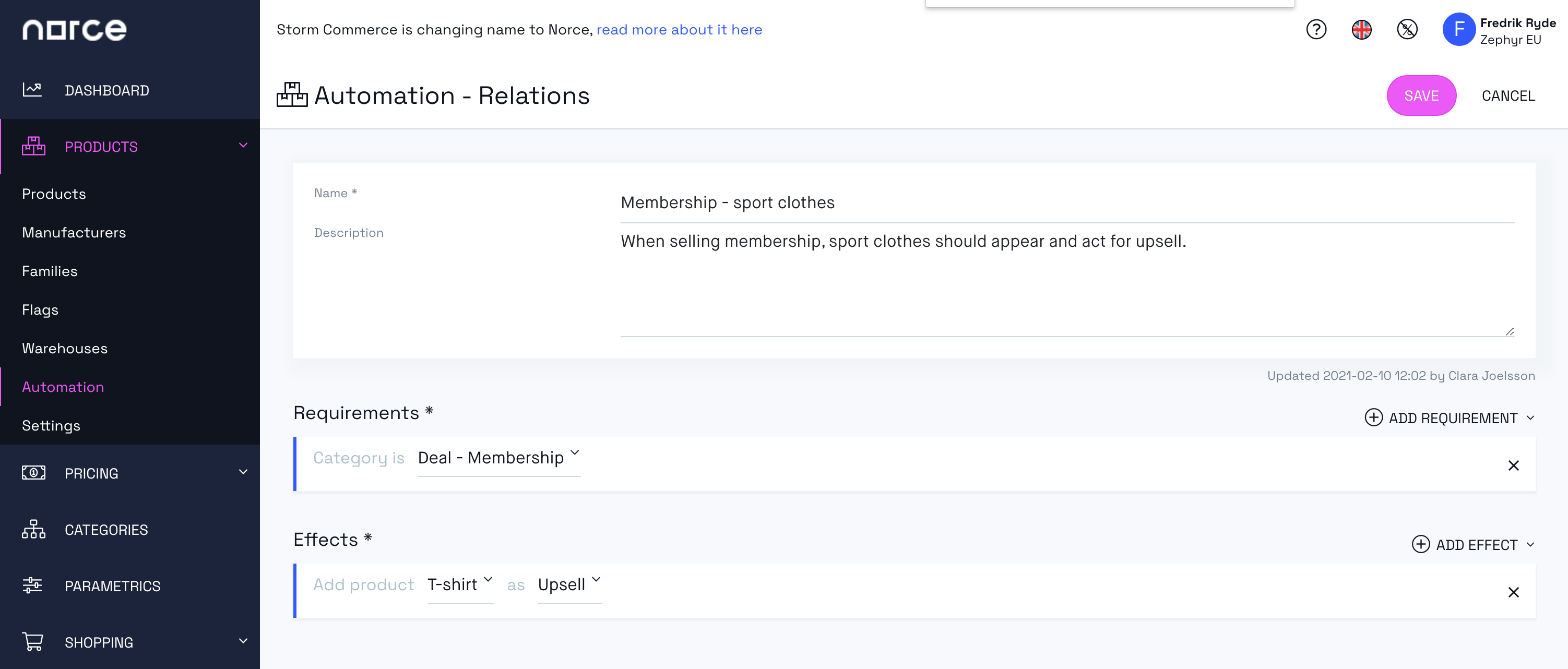
Once set, you can also see your automated relationships on the Relations tab in the product page: