Application
Under the application section, you can configure application-specific settings for the client. Some of these settings override default configurations at the client level, and others can significantly alter the behavior of the setup. Proceed with caution!
The Basics
| Setting | Description | Notes |
|---|---|---|
| Name | A user friendly name of the application. | Required |
| Description | A short description of the application. | Optional |
| Url | The url to the storefront. | This was used in links on email notifications in legacy integrations, but today it is only used in api calls. Optional |
| Product url | Enables a button on the product page, that opens the product in a new tab. Use {uniqueurl}, {productid} or {partno} in product url. | Example https://demoshop.norce.io/products/{uniqueurl}Optional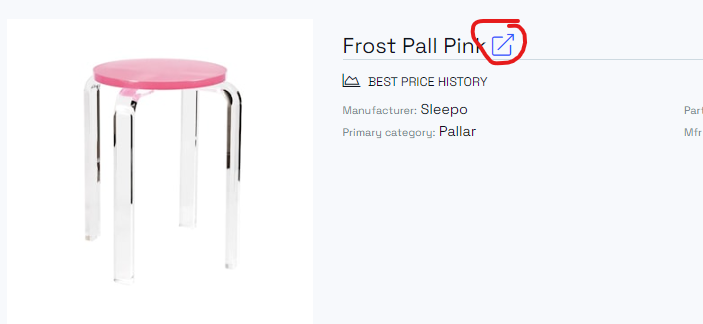 |
Settings
The application settings tab has a few specific settings that change the behaviour of the application in certain areas.
Products
| Setting | Description | Notes |
|---|---|---|
| Discount rounding | Enable rounding logic on the basket. Read about promotion cash rounding here | Allowed values: None, Cent rounding per row, Default is None(this overrides setting on the client level). |
ERP settings
| Setting | Description | Recommendation |
|---|---|---|
| Shop code | An external shop code, used in different adapters and integrations | Deprecated |
Shopping
| Setting | Description | Recommendation |
|---|---|---|
| Payment Service for buying gift cards | Enable purchasing of gift cards from a 3rd party service, read more about it here (TODO) | Allowed values: None, Retain24, Default is None. |
| Filter zero lines to PSP | Enable to remove all basket items with amount 0 from passing on to the PSP. Used to remove placeholder items from being sent to the PSP. | Default is false. |