Client Settings
The client settings tab has many of the specific settings that change the behavior of the client setup in Norce. Changes to these settings might have large consequences.
Products
These settings determine how functionality on the products works in Norce.
| Setting | Description | Notes |
|---|---|---|
| Size unit | What size unit to display in admin | Default value is cm |
| Weight unit | What weight unit to display in admin | Default value is kg |
| Product texts are variant unique | Determine if the built-in text fields (description, header, etc) should be variant specific or shared between all variants (on product level) | Default is false |
| Manual part number when creating product | Allows the user to define the part number manually when creating a product in the UI | Default false |
| When PricelistSeed is used in Norce API, disregard public price lists | This makes it possible to more granularly control what price is calculated in the front-end. Good when you have many different segments of customers in the same application. See more here (todo) | Default is false |
| Aggregate costs for virtual skus | Bundle products, like Managed structure can get an aggregated cost value, based on its included products | Default is true |
| Use on hand subtraction | Enables the reservation of on-hand value functionality | Default is true |
| Product popularity by variant | Enables popularity rank calculation for each variant in a product. | Default is false |
| Product popularity by application | Enables separate popularity calculation for each application | Default is false |
| Request product translations | Shows a new button on the product page that triggers the event TranslationRequestedNotification, used for integration with translation services | Default is false |
| Assortment above one million skus | Improving performance of the admin UI, disables product sorting and counting, when listing products | Default is false, recommended for clients with lots of products. |
| Get recommended price from supplier | For clients who use supplier catalogs, this enables an automatic update of the recommended price value from the chosen supplier | Default is false |
| Update product measurements from supplier | For clients who use supplier catalogs, this enables automatic update of dimensional data to the logistics attributes on the product | Default is false |
| Use delta tables | Enable logging of lastmodified information on the products, this is used to create delta exports with channel service, read about it here. | Default is false |
Sku Status automation
These settings determine what automatic status changes that are active in Norce. Read more about status rules here.
| Setting | Description | Recommendation |
|---|---|---|
| Set sku status expiring to inactive when out of supplier stock | Changes the behaviour of the inactivation of the product, used for supplier stock sales | Default is false |
| Set sku status to hidden when out of stock | Enable this to make temporary out-of-stock products hidden instead of having them active and showing | Default is false |
| Set sku status to hidden when no image | Enable this as a validation safeguard, to prevent bad SEO on unfinished products | Default is false |
| Set sku status coming to active when in stock | Enable this if products should be automatically sellable, when they are in your own stock | Default is false |
| Manual sku status changes | Disable all automations on product status. Use this if you want to manually maintain product status or if statuses are handled outside Norce and updated by an integration. | Default is false |
Population
These settings determine what the requirements are when populating new products from supplier products.
When automatically created products from supplier data the supplier sku and product is matched by either manufacturer part numbers or EAN codes, there are some validations than might be needed, if the supplier might have some bad data.
| Setting | Description | Recommendation |
|---|---|---|
| Require manufacturer code | No product is created if there is no manufacturer code provided on the supplier sku | Default is false |
| Require category code | No product is created if there is no category code provided on the supplier sku | Default is false |
| Require EAN length seed | The character length of the EAN code must at least be this number | Default is null (no validation of EAN), otherwise 13 is the common value |
| Require unique EAN code | No product is created if there is no EAN code provided on the supplier sku | Default is false |
Translations provider
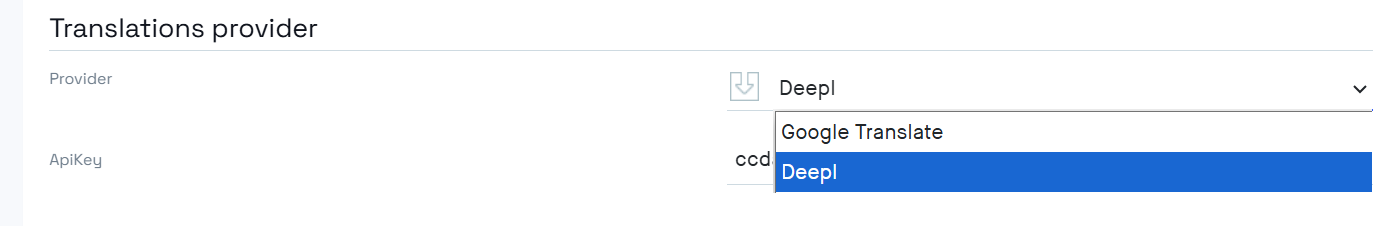
Select the provider you want to use in Admin when clicking on "translate". Default is Google.
Currently only DeepL (https://www.deepl.com/) exists as an add-on.
Add your own API-Key to try it out, create an account here: https://www.deepl.com/en/products/api
Customers
These settings concern customer and company data. Read about GDPR settings here.
| Setting | Description | Recommendation |
|---|---|---|
| Anonymize customers when inactivated (GDPR) | Activate the automatic anonymization of Customers according to the GDPR regulations | Default is false |
| Days before customer will be anonymized (GDPR) | If the setting above is set to true, add the number of days until the anonymization should take place. | Default is null, common value is 90 days |
| Customers by application(*) | Enable this to allow for same customer (email) or company (vatno) to exists as separate entities in each application. Note that the the Customer and Company identifiers (code) must still be unique within the whole Client. | Default is false |
(*) This is a setting that might have unintentional problems when changed. Contact Norce with a change request for this.
Orders
This setting concerns shopping and order setups.
| Setting | Description | Recommendation |
|---|---|---|
| Allow confirmed order to be resent | Enables a button (under tools) on the order page, that lets you resend the order to the receiving integration (ERP), even if the order already has the status Confirmed | Default is false |
Competitive pricing
This setting concerns competitive pricing setups.
| Setting | Description | Recommendation |
|---|---|---|
| Competitors by application | Enables separate competitor data sets for the client's different applications. This is common when the applications are market specific and the competitors are as well. | Default is false |
ERP integration
Settings regarding order integration and other erp integrations (which are mostly legacy functionality).
Read about order integration here.
| Setting | Description | Recommendation |
|---|---|---|
| Erp endpoint type | Enable which protocol the order request should be posted with. No integration is not posted at all, the order is directly set to Confirmed | Allowed values: No integration, SOAP, REST, and Rest (legacy),Default is No integration(Do not use Rest (legacy), only exists for backward compatibility and will be removed) |
| Erp content type | Enable the format of the order request that is posted. | Allowed values: JSON, XML. JSON is recommended. |
| Erp endpoint url | Set up the URL that the order requests should be posted to | Default is empty, required for all endpoints except No integration |
| Erp account id | System account id used by the erp-integration | Not required. Not used anymore. |
| Erp endpoint username | Basic authentication username | When username and password is provided, basic authentication is used in the posting of the orders. Required for Production environments. |
| Erp endpoint password | Basic authentication password | When username and password is provided, basic authentication is used in the posting of the orders. Required for Production environments. |
| Erp name length | Character length allowed for the ERP Name field. Norce will truncate the field. | Default is empty |
| Add manufacturer to Erp name | When importing products, this enables an automated prefix of the manufacturer name. | Default is false |
| Send product data to Erp | Old flag for enabling ERP integration from Norce | Not used anymore |
| Create client product sku in Erp | Old flag for enabling ERP integration from Norce | Not used anymore |
Other
| Setting | Description | Recommendation |
|---|---|---|
| Image url | Hostname of the cdn service created specifically for the client, where the images and files are cached. Usually of the format https://[clientname].cdn.storm.io/ | Same as CDN Address on Client tab. |
| Html settings | Change the settings for the text editor. See below. | Default is Norce preferred settings. |
Html text editor
Norce uses TinyMCE as HTML editor in the Admin, where texts or html are edited. It is allowed to change the configuration of the editor, so that the client gets the most out of the tool.
Read about the tool here: TinyMCE v4 configuration
The default configuration:
{
"height": 150,
"menubar": false,
"statusbar": false,
"schema": "html5",
"entity_encoding": "raw",
"browser_spellcheck": true,
"contextmenu": false,
"paste_data_images": false,
"image_advtab": true,
"forced_root_block": "",
"force_br_newlines": true,
"force_p_newlines": false,
"paste_as_text": false,
"plugins": "autolink code fullscreen image link paste textpattern searchreplace imagetools lists advlist",
"toolbar": "insertfile undo redo | styleselect | bold italic | alignleft aligncenter alignright alignjustify | bullist numlist outdent indent | link image | removeformat code fullscreen"
}