Mail configurations
Norce has some built-in mail notification functionality for optional use. Norce uses Sendgrid as a mail service, so an account at Sendgrid is required to use the module.
The following mail notifications exists:
| Type | Description |
|---|---|
| OrderConfirmation | Sending an email when an order has been confirmed by the ERP |
| AccountRegistration | (Deprecated*) Sending an email when a new Customer with an account is created |
| ForgottenPassword | (Deprecated*) Sending an email when asked for, to create a new password |
| ResetAdminPassword | (Deprecated*) Sending an email when asked for, to create a new password |
| PaymentFail | Sending an email when a payment has failed |
| Offer | Not used |
Handling email in login and account management is deprecated using Norce SendGrid integration. Handle the registration and password handling yourself instead.
Read about it here.
Sendgrid integration
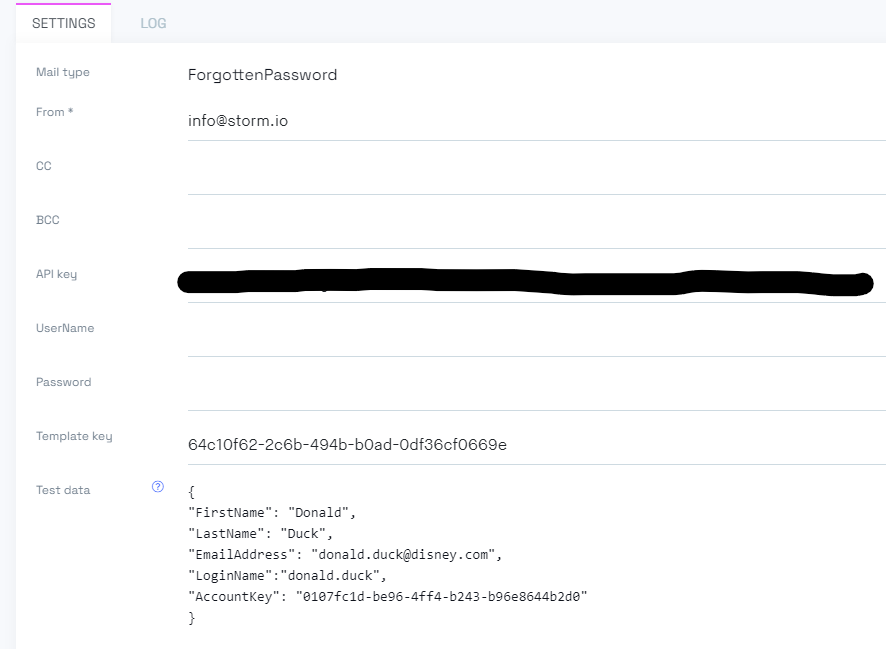
To get sendgrid to work you need to set up the following:
- API key, generate the API key at Sendgrid and paste it in here.
- Template key: Norce uses templates to let each client decide on the look and feel of the email. The template key corresponds to the template XSLT set up by you on SendGrid, that converts the JSON sent from Norce to a readable HTML email.
- From (mail-address), this should be the mail from address that you want to use for the emails.
- CC, BCC, where the email will be sent as well.
- Also, Norce provides an example of the test data that you can use to see how the email will look.
Additional settings Each type of mail notification can have more settings. Read the help text next to them to get more information.
Log tab
Each mail notification type has a log tab, where errors turn up. Note that most problems with mail notification is happening after Norce has passed the email on to sendgrid. Check the logs there to troubleshoot further.