Application Settings for Cultures, Currencies and Countries
All these three settings are white lists, which means that only the items added is allowed. One is always default (primary) and will be returned from the APIs if nothing is specifically said.
Cultures
Cultures are defined by the 4-character long ISO code. In Norce, cultures are defining the language used on products and metadata, like parametric names, etc. They are also connected to specific alphabets and writing settings for admin (like left-to-right, right-to-left settings).
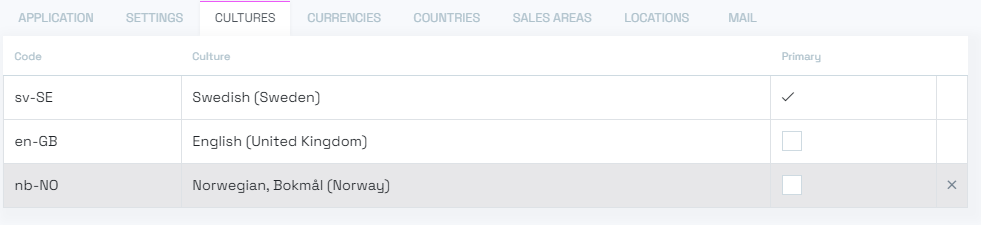
When removing a language, the data is still stored. So, if the culture is added back later, it is still there.
Currencies
Currencies are defined by its 3-character long ISO code. In Norce, currencies are used both used for price lists, defining which currency they calculate their prices for, as well as for displaying pre-calculated prices in a different currency. For the latter this is done on the fly, without any rounding, so it might not look displayable.
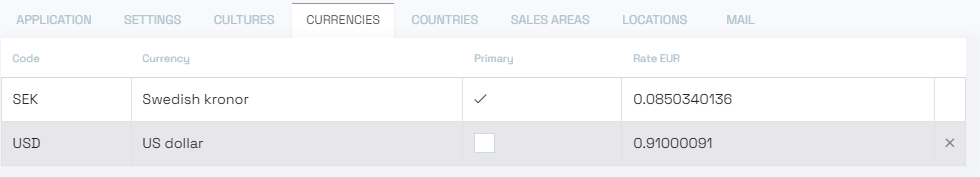
The recommended practice is to have one Primary Currency, that is used for all pre-calculated prices (i.e. all price lists for the application) and other currencies for display only.
See Restricting Currencies to only one per Application for more information.
Read about Exchange rates here.
Countries
Countries that are allowed to buy from the application must be included here. The selection of countries in the admin UI is dependent on this list as well, for example addresses, location filters on delivery methods etc.
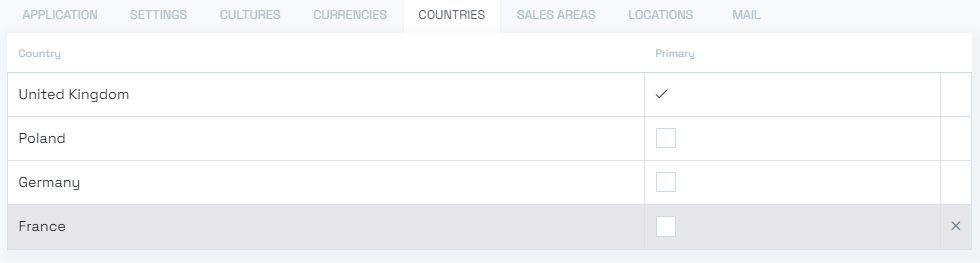
Read more about international sales here.