Cash rounding
Cash rounding is a way to round the total price of the promoted items in a basket to the nearest whole number. This is done by adding a rounding line to the basket. The rounding line is a product with a positive or negative price that is added to the basket if the total price of the promoted items in the basket is not already a whole number.
Note that the cash rounding functionality only affects promoted basket items. This also means that the rounding line is not added to the basket if the basket only contains non-promoted items.
Restrictions
- Cash rounding is only supported for promoted basket items.
- Rounds to the nearest whole number.
- The function uses the .net
MidpointRounding.AwayFromZerorounding mode. Read more about the rounding strategy on Microsoft Learn. - Adds a rounding line to the basket if the total price of the promoted items in the basket is not already a whole number.
- Read more about Cash Rounding on Wikipedia.
Set up
CentRounding Product
Create a product of type CentRounding to act as the cent rounding SKU. This product should have explicit VAT rates set for the sales areas where cash rounding should be applied. The VAT rate is typically 0% but can be set to any value. The product should also have a fixed price of 0.00.
Steps to create a CentRounding product
Enable the product type CentRounding in Products - Settings - Product types tab.
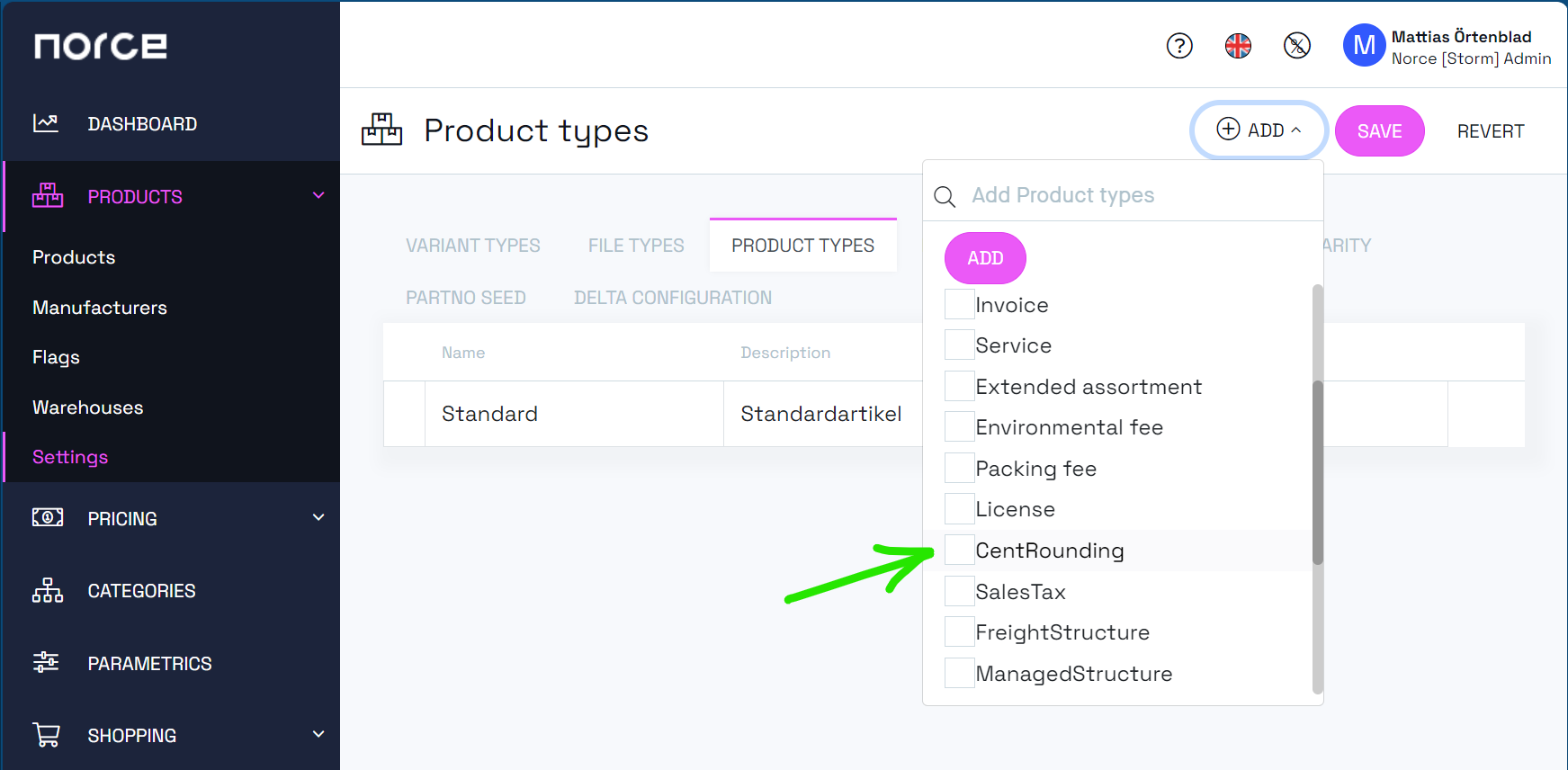
Create a product to be used for the cash rounding basket line and set its product type to CentRounding in the Settings tab.
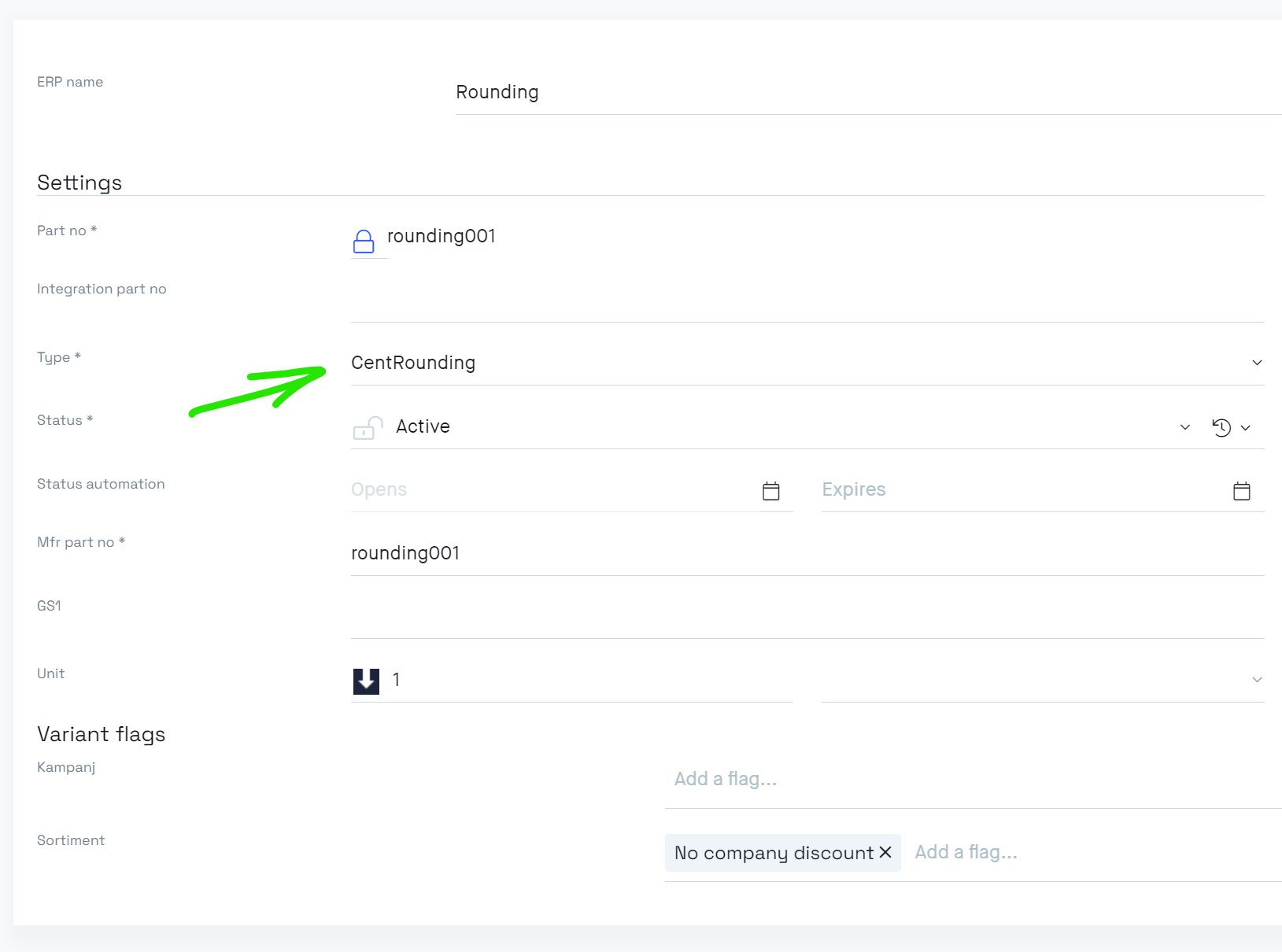
Set the VAT rate for the sales areas where cash rounding should be applied in~~ ~~the Pricing tab.
- Open the sales areas drop down
- remove the black arrow icon to remove the default VAT rate
- Set the VAT rate for the sales area to the desired value (typically 0%)
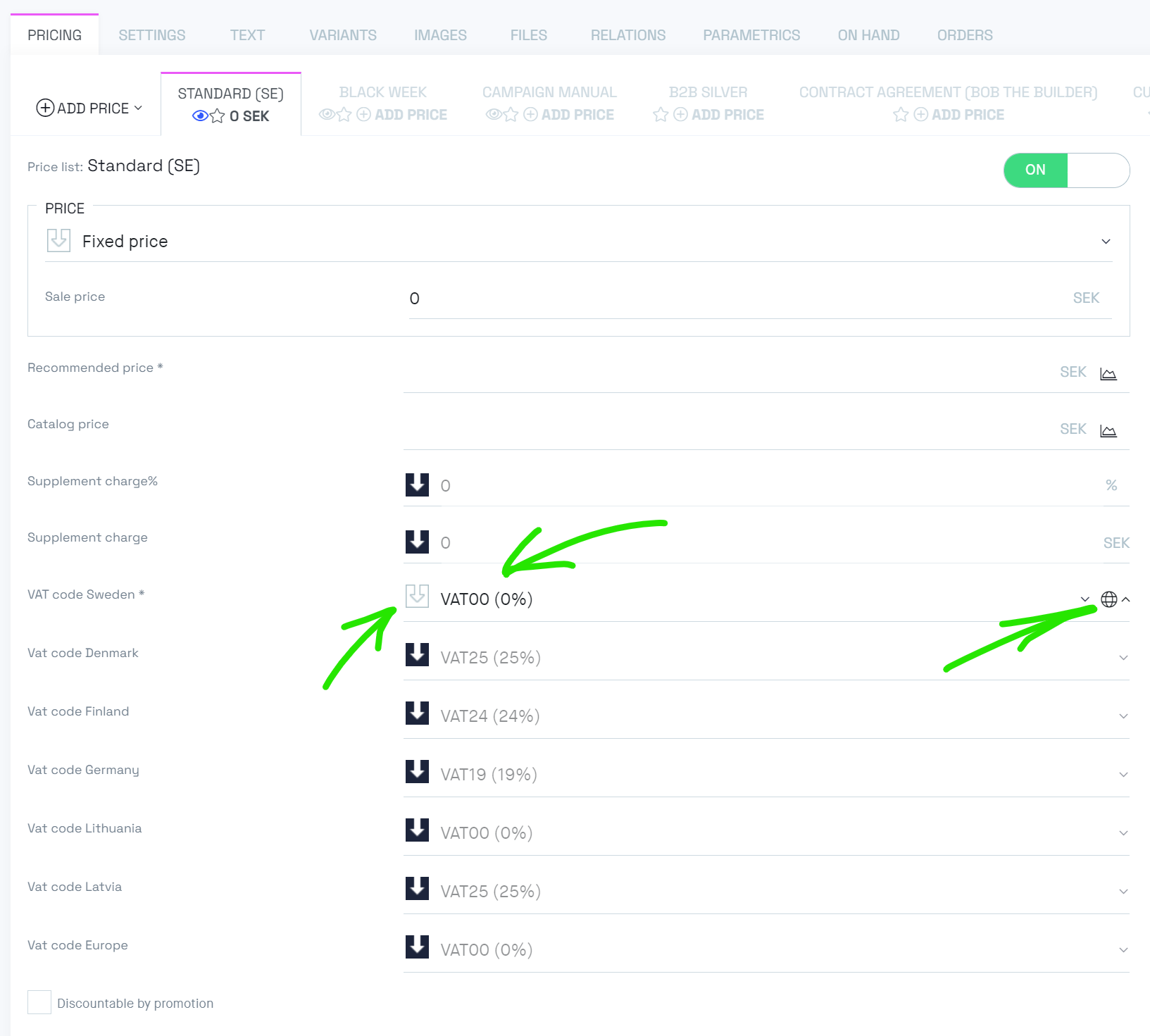
There should be at most one product of type CentRounding in the product catalogue.
Application Setting
On the application settings page in admin (Settings - Application - Settings - Products), set the Discount Rounding option to Cent rounding per row