GDPR - anonymization of customers data
May 25th, 2018 were the day GDPR took effect, which means that end users and/or customers has the right to get deleted from customer clubs, registration lists for newsletters, etc. In Norce we have made this job easy to work with, and you will be able to set some standard rules on how it will work for your company.
Setting rules for anonymization
- Go to Settings > Client > Settings
- See the Customer section and the settings for “Days before customer will be anonymized (GDPR)”. Un-tick the inherit box, write optional numbers of days - for example 90, and click SAVE. A value is required for using the functionality and will affect when you mark a customer for anonymization in the customers detail page
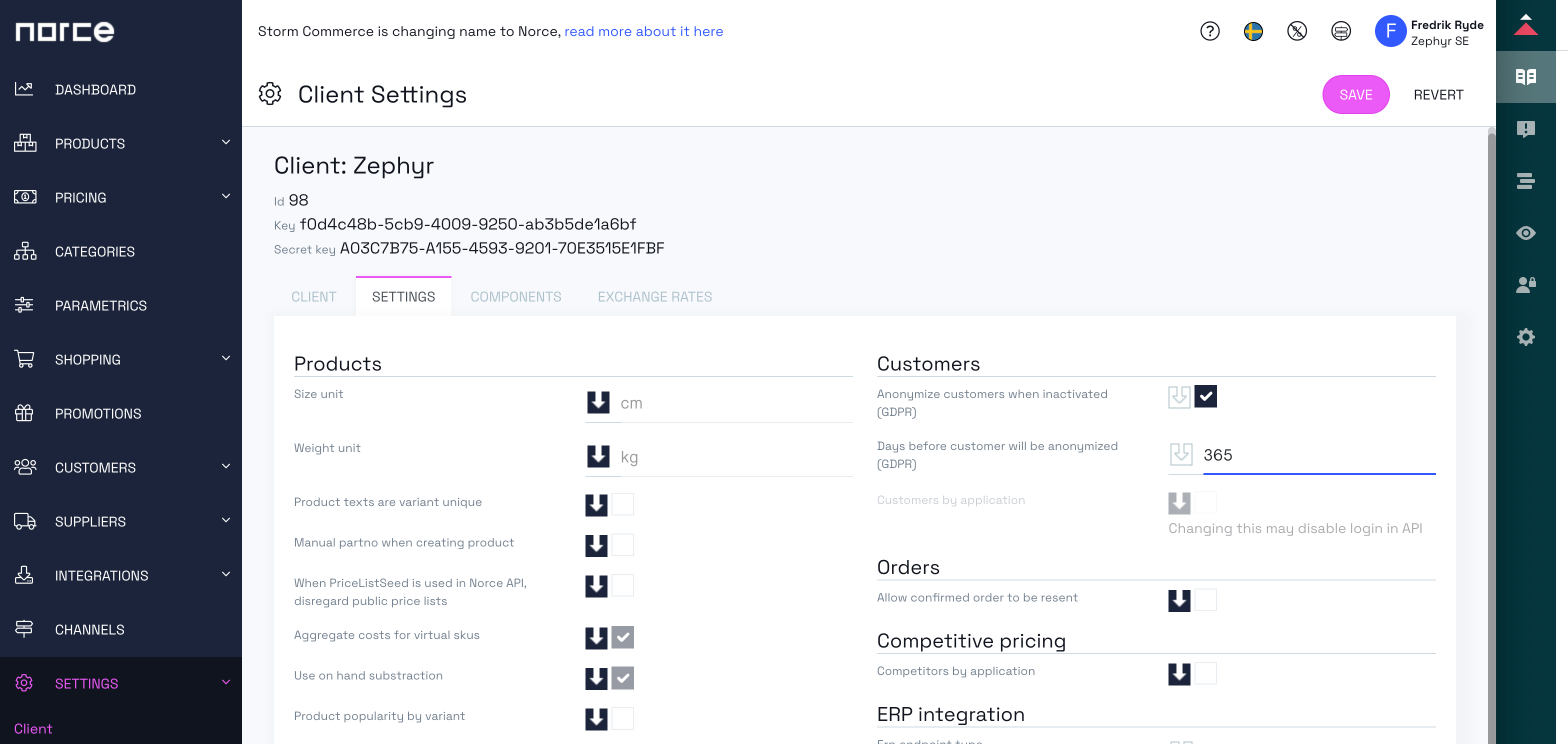
Individual anonymization
If you want to anonymize customers on an individual basis, please see GDPR - Extraction of personal data
Anonymize a single customer
- Go to Customers > Customers and select a customer in the list to mark the customer for anonymization.
- Click Tools > Anonymize (GDPR) and the customer will get a new date field “Will be anonymized (GDPR)” with the date when this customer will be anonymized. Click SAVE.
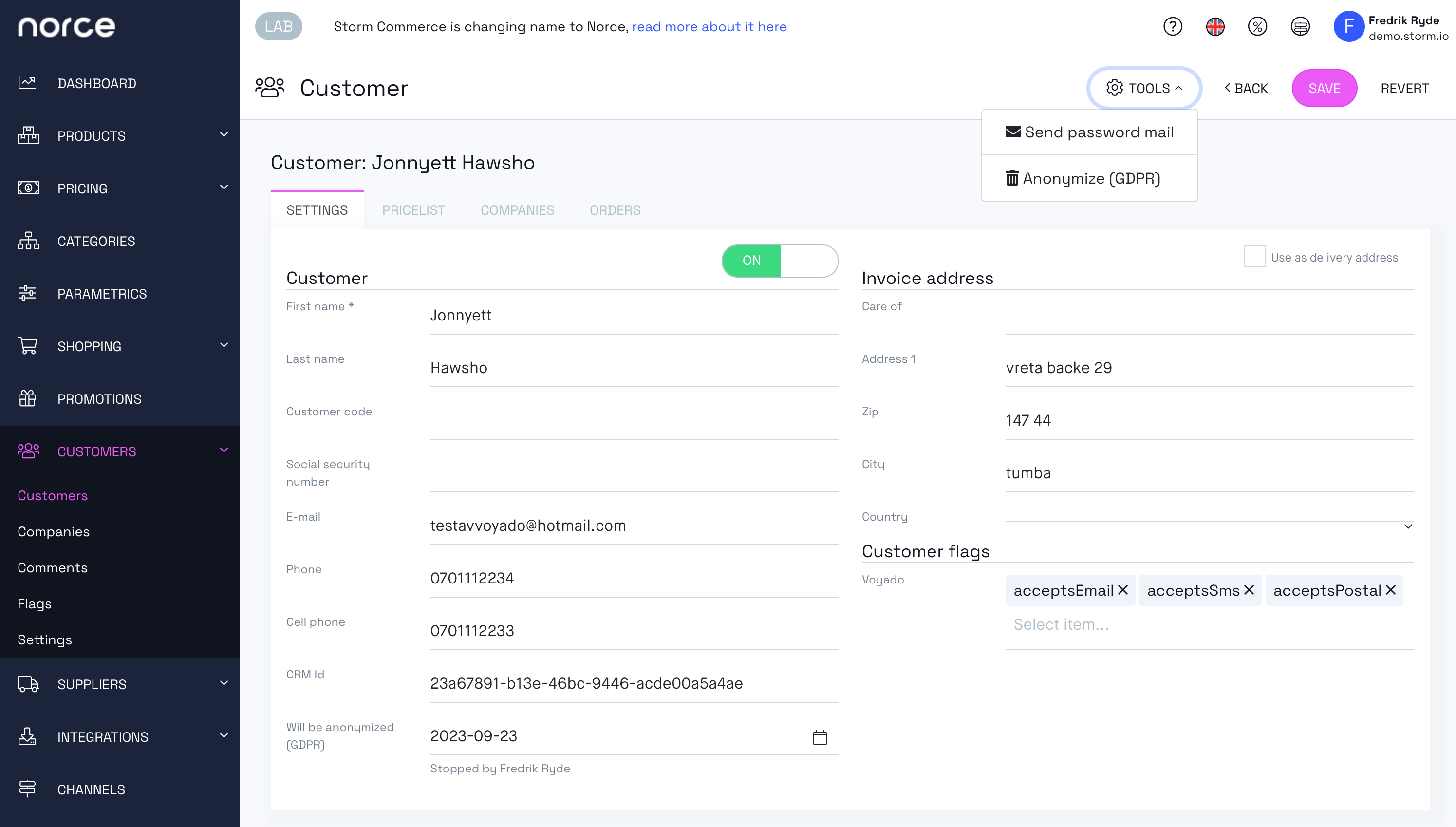 You can adjust the date using the calendar icon.
You can adjust the date using the calendar icon.
To list all customers with a specified end date, select Customers > Customers and filter on "Will be anonymized".