GDPR - extraction of personal data
Occasionally a customer wants to extract all their personal data in accordance with GDPR.
Instructions
- Go to Settings > GDPR
- Type any information on the search bar to find personal information.
- Click PRINT EXCERPT to receive an extract of personal data or click ANONYMIZE PERSONAL INFORMATION to anonymize a customer’s personal data.
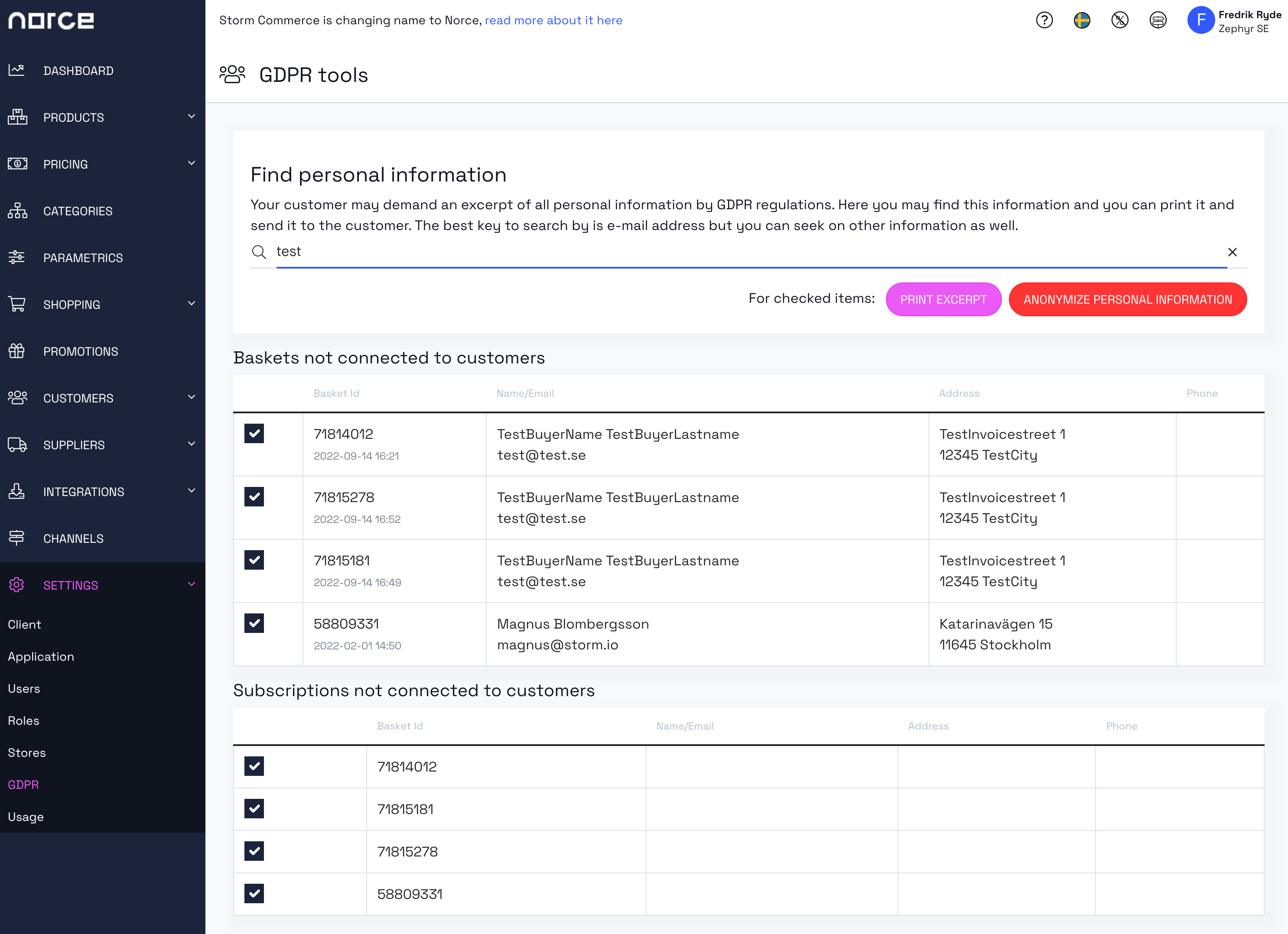
It’s important that only the personal data row that you want to anonymize is selected.