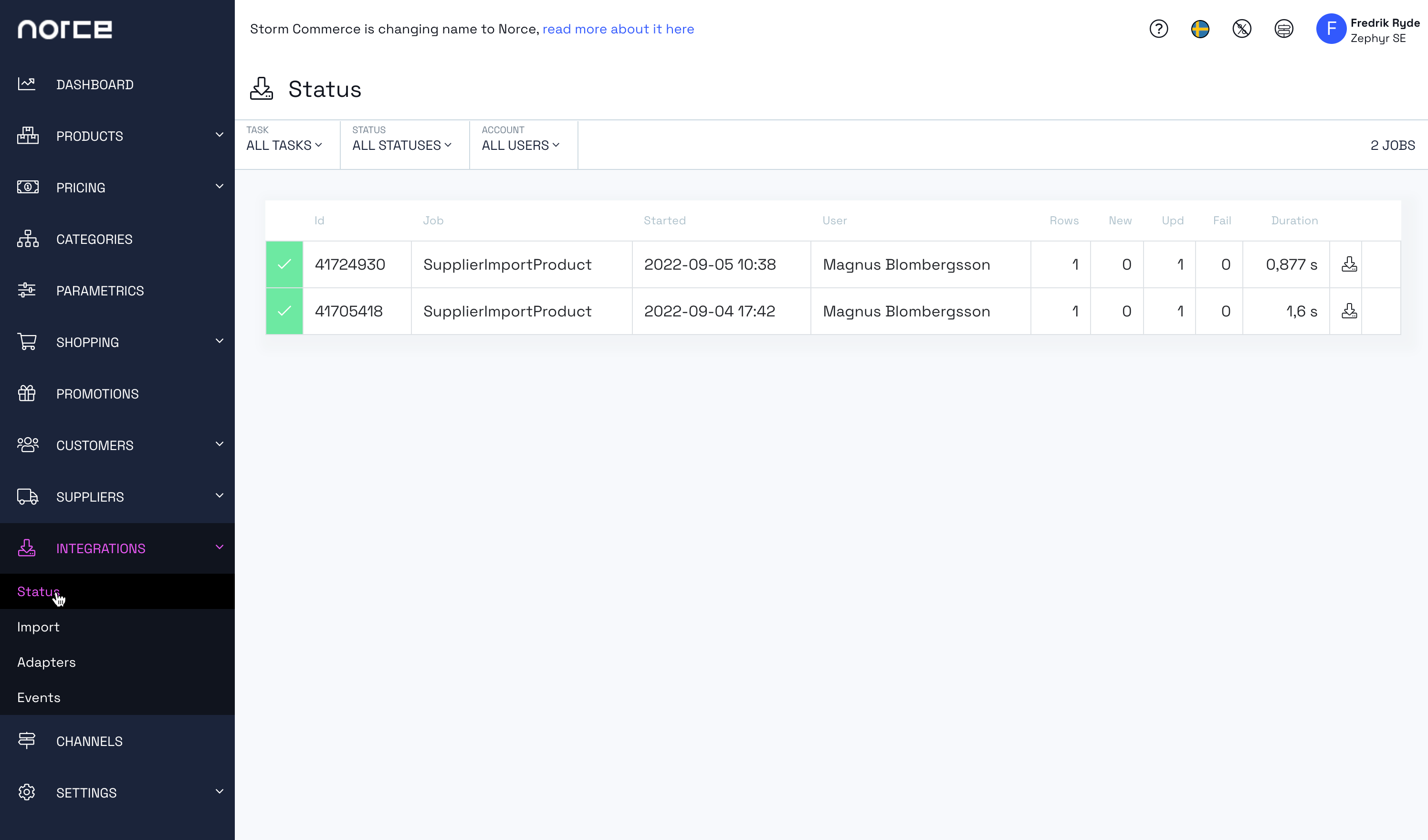Supplier product import
To import Supplier Products, go to Integrations > Import and select Supplier products under Type
Then select which suppler the file originates from and select the file to import. Also select the Language, Supplier Price list, Currency, Supplier Warehouse and Supplier Location to where the product should be imported to.
Once the file is loaded, a sample of all fields available are shown. In order for the import to work the file must contain these fields:
- Supplier PartNo
- Manufacturer Code
- Manufacturer PartNo
All fields are automatically mapped if they have the same header in the file as in Norce. So, by working closely with your suppliers this can be a very smooth process if all headers are correctly named. If there is no automatic mapping it can be done manually by selecting the appropriate field
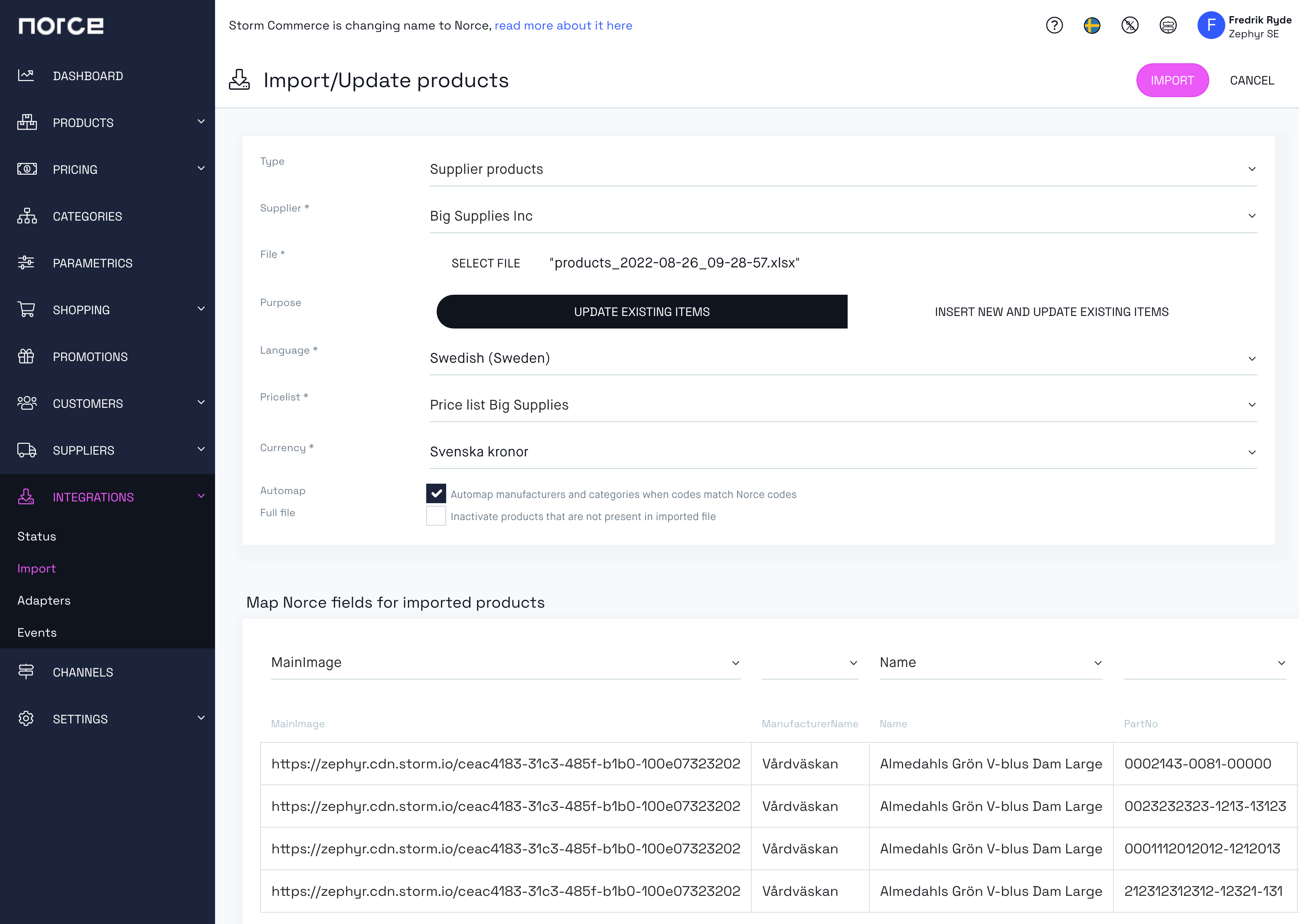
Import status
Once done, press Import in the upper right corner. If you go to Integrations > Status you can see the status of your import. Any errors can be found here. Also, you can download the payload by clicking the download button.