User management
Add new users or delete users is easy in Storm Admin. It is also easy to set up different roles that will delimit the users possibilities in the system.
Create new user
- Go to Settings > Users > Tools > New and start fill in mandatory fields then press Save
- Select Tools > Send reset password mail to send a mail with a link to the new user with instructions for how to create a password
- Here it's also possible to set different roles for each application
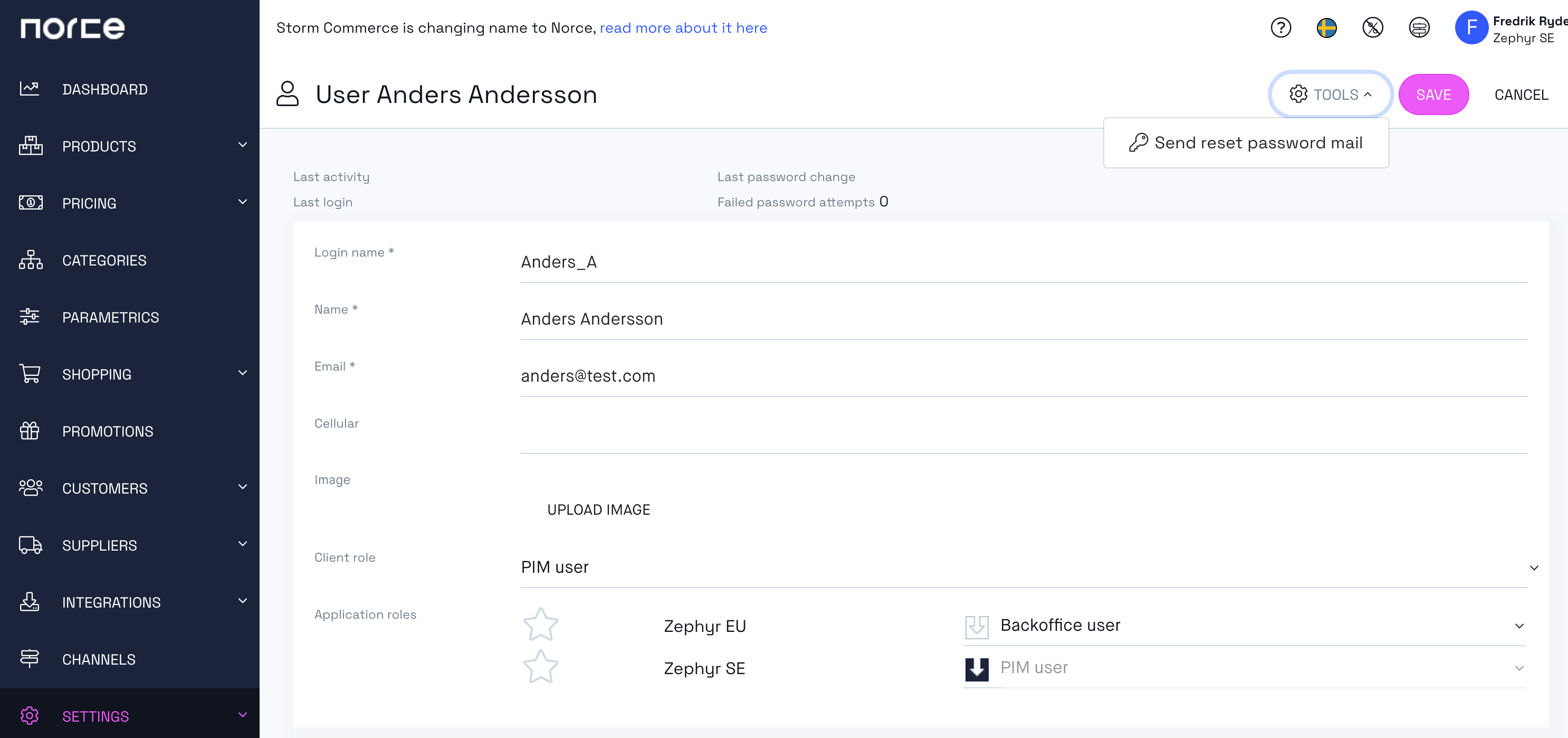
Users and applications
If your client consist of several application can you not create a user with the same Login name under the different applications.
Delete users
Go to Settings > Users and on the right side of the user that you want to delete can you click on the X 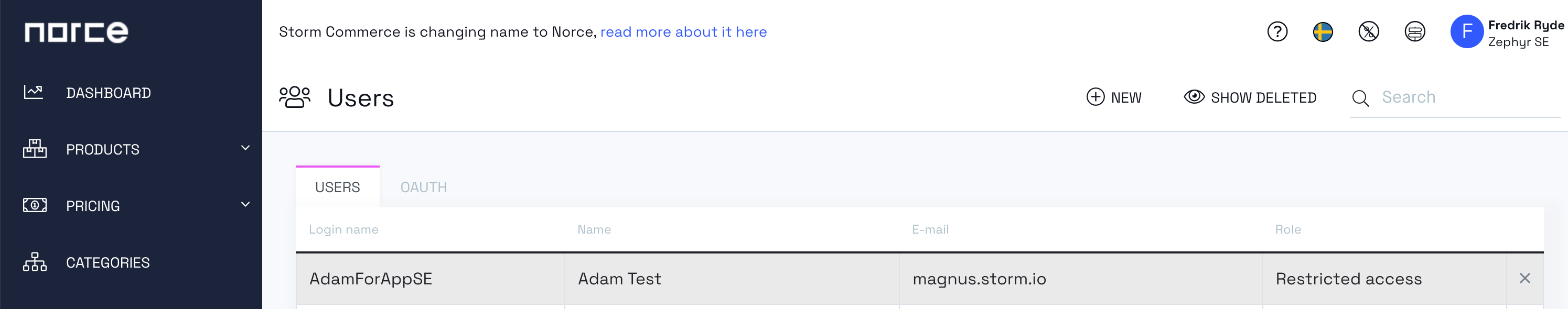
Deleted users can you find under Settings > Users > Tools > Show deleted
Roles
Roles makes it possible to set up different authorizations for different users. This overrides the settings under Components, see here.