Pricing structures
Norce Commerce offers various ways to apply pricing and modify prices on products or during the shopping process. Depending on the needs of the client, multiple functionalities could fit your solution. Below is a list of common needs or requirements and how to address them. We have also listed some pros and cons of each solution, along with links to additional resources for more information on the functionality discussed.
Standard prices
For many clients, it is important to have a way to manage and display their "standard price". This is the price that serves as the baseline and starting point for any potential discounts or exceptions. Additionally, there is often a need to define a standard assortment. Norce offers two ways to define standard assortments and prices.
By using a universal pricing starting point for all markets and customers, a dynamic pricing model can be both flexible and easy to manage.
Cost-based standard price lists
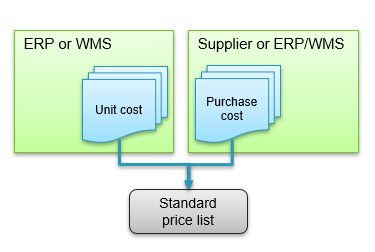
Norce Commerce provides all clients with a Standard price list out of the box, which can be configured based on the client's needs. One way to set up the price list is by using the cost-based price methods, which calculate the sale price from cost information on the respective product. The costs can come from a supplier (purchase cost) or from the ERP or WMS system (unit cost and/or purchase cost). This allows the client to work with pricing rules in the Admin UI, apply "cost plus" or "margin" rules to the entire price list or specific parts of it, and override prices for individual products.
| Pros | Cons |
|---|---|
| Visibility and control on your margins | Unable to set prices based on BOM or other manufacturing information |
| Dynamically changing prices |
- Working with cost-based pricing rules
- Pricing in admin
ERP-maintained standard price list
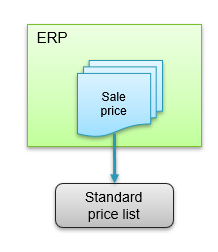
For some clients, it is necessary to mirror standard prices based on a complex pricing structure that has already been implemented in the ERP system. This is common for manufacturing clients that have bills of materials and other services as the basis for the standard price calculation. In such cases, Norce can act as the "slave" to the ERP system and receive the already calculated Sale Price on every product as the standard price. The Norce Commerce Connect allows you to synchronize this price list both using full feeds and only changed items.
| Pros | Cons |
|---|---|
| The complex pricing logic is "hidden" in the ERP system and only the result is integrated with Norce, providing a simplified pricing process. | A performance challenge for large product assortments, if the ERP system takes a long time to calculate the prices in batch. |
| Already existing complex price calculations are mirrored to Norce. | Price change on specific products (only in Norce) is not possible. It will be overwritten on the next sync from ERP. |
| Investments in a rich pricing functionality logic in the ERP can be re-used. |
- Working with fixed price pricing rules
- Pricing in Admin
Market prices
Many clients also need to be able to define and work with specific market prices. This could be because they have different brands or regional markets where pricing strategies differ. Some examples include:
- Different assortments: The market aims to sell a smaller slice of the full product catalog or unique items for niche markets.
- Other currencies: The market uses a different currency than the standard price. Rounding and other local rules need to be applied.
- Changes in margins: The market has different needs regarding the margins on different segments of the product catalog
Market price lists
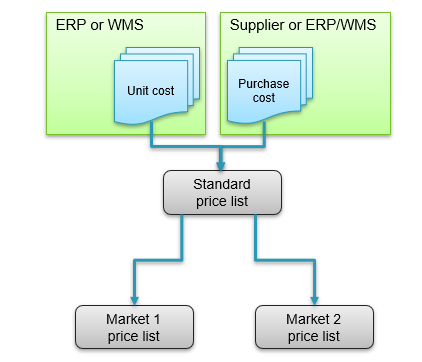
Norce Commerce supports market price lists that inherit information from the Standard price list. Rules can be established based on this data, such as adding or removing products from the assortment based on category, manufacturer, or product flags. Price rules can also be set up based on the standard price list, such as discounts from the sale price, recommended price, or catalog price.
Currency conversion is automatically applied when the market price list is different from the standard price list.
| Pros | Cons |
|---|---|
| Flexibility in how to define different markets and set specific pricing. | All rules are based on a standard price list, which means a reduced flexibility compared to the solution below. |
Market specific standard price lists
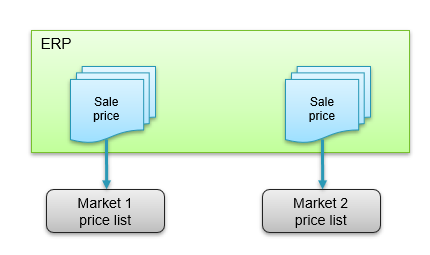
Another way to create market-specific price lists is to let them function the same way as the standard price list, as described above, either using the cost-based or ERP-maintained method. This provides more independence between markets. See the description above of the two ways to create standard price lists. The difference between this and market price lists with inheritance is that the different markets have no relation to each other in Norce and function entirely independently.
| Pros | Cons |
|---|---|
| Total flexibility for each market. No dependence. | No relational rules can be used. One market price list can not follow another in any way. Everything must med maintained from source systems. |
Competitor-based pricing
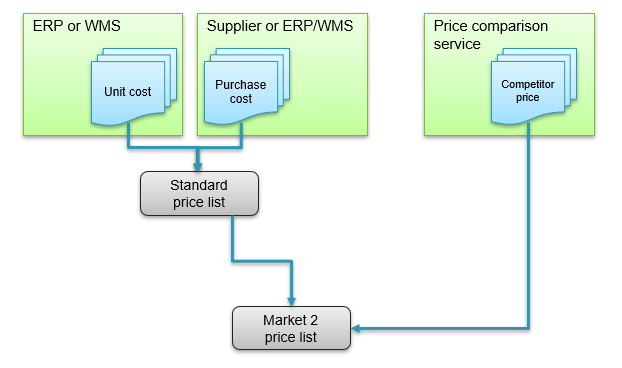
Competitor-based pricing is a pricing strategy that involves setting prices for your products or services based on your competitors' prices. With Norce Commerce, you can apply competitor price rules to whole price lists or subsets of them, targeting specific markets with prices that are always better than those of specific competitors in specified product segments. However, to use this feature, competitor prices must first be imported or integrated into Norce Commerce.
| Pros | Cons |
|---|---|
| Gives an automatic target pricing that is self maintained | Can add complexity to pricing structure |
| Less control over profit margins |
Campaign prices
Another pricing need is to be able to apply short-term marketing tactics for a short-term boost of sales, where whole or specific groups of customers are targeted with temporary discounts. This need should be addressed separate from market or standard pricing models or contract pricing (see below), so that it's easy to restore default pricing as well as making it possible to display the changed pricing to customers.
Campaign price lists
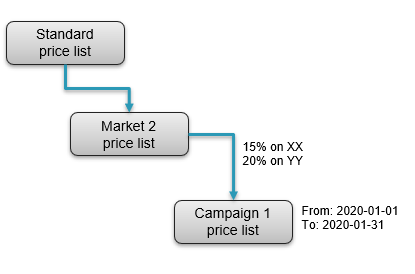
Norce Commerce offers Campaign price lists with price rules that are based on the standard or market prices, as well as a defined start and end date for the campaign period. The campaign price lists apply a price on the products, which makes it possible to export product catalogs from Norce with the campaign prices applied to for example external product feeds.
| Pros | Cons |
|---|---|
| Campaigns are applied on products and can follow standard or market prices, changing as per parent price changes. | Prices are based on parent price data and do not consider other buying contexts like buyer behavior or the other items being purchased by the buyer. |
- Working with campaign price lists
Promotions
Campaign prices can also be implemented using Norce Commerce's promotion engine, which is a rule-based campaign functionality that applies to a basket. Promotions allow for campaign effects to be applied instantly in the buying process on customers' carts. Some examples of promotions are:
- Free shipping when the basket exceeds a specified amount.
- Buy a specific product and get another product for free.
- Use a checkout code to get a discount applied on the basket. Norce has many more promotion features, read more about those in the links below.
| Pros | Cons |
|---|---|
| Allows for more flexibility in short-term campaigns. | The offer exists only in the buying process, and external product feeds cannot return these offers on the products. |
- Working with promotions
Contract pricing
Some clients require the ability to set customer-specific prices to reflect pre-defined agreements between the client or other actors in the supply chain, such as a distributor or manufacturer, which can be shown and used in commerce applications. Additionally, there may be a need to sell customer-specific products that are not available to anyone else, such as products developed specifically for a particular customer.
Customer connected price lists
Norce Commerce enables price lists to be directly connected to customers or companies. This means that of the visitor identifies themselves, Norce will automatically base the price calculation on the connected price lists as well as all the public price lists. This feature allows customers to view their own prices and assortments, which are not available to anyone else.
| Pros | Cons |
|---|---|
| Gives customers the possibility to see their own prices and assortments, that no one else has access to. | When many customers have many different price lists, the amount of calculation or integration of prices increases exponentially. |
- Working with customer specific prices
Virtual price lists
One drawback of Norce Commerce's customer-specific price lists is the amount of data and calculation required for large clients with numerous customers and price lists. An alternative approach is to utilize virtual price lists that are linked to the customer. These virtual price lists work similarly to customer-specific price lists, but prices are calculated in real-time when the customer requests the price using the API.
| Pros | Cons |
|---|---|
| Reduces the amount of data calculation and integration. | Not all price methods and features are supported, for example
|
| Better performance for large B2B clients. |
- Working with virtual price lists
Company discounts
Another way to set discounts for companies is to set up discount rules in Admin. Company discounts are applied after the price list calculation is done and the best price from all possible price lists is chosen. These discounts are expressed as a percentage and can be applied to the entire assortment, by category or by discount class (an optional string value that can be set on products).
| Pros | Cons |
|---|---|
| Good performance compared to price lists. | Not as flexible as price lists. |
| Not as complex as customer-specific price lists. |
- Working with company discounts
Quotations and offers
Some clients may need to manually set prices and override all other price calculations, such as when a seller wants to provide a unique quotation to the customer during a sales call.
Quotation feature in Admin (TODO)
Norce Commerce includes a built-in function in the Admin UI that allows users to create quotations (baskets) with products and prices and send them to customers by email. Customers can complete the checkout process by making a payment through the front-end application.
| Pros | Cons |
|---|---|
| Built in generic solution. | Mail and direct links to checkout process needs to be developed for each client. |
- Quotation tool
Manual prices in checkout
In Norce Commerce, baskets can be manipulated by the business logic in the shopping process and manual prices can be set. This can be used when a seller tool is built on top of a front-end application. This functionality gives the developers a highly flexible option to build a client-specific sales tool.
| Pros | Cons |
|---|---|
| Highly flexible. | No other discounts can be used for basket rows with manual prices. |
- Manual prices in a basket
Loyalty pricing
Clients often needs to encourage existing customers to revisit and buy again. There are many ways to create these incentives and Norce has several ways to help.
Non-public Price lists
One of the most common ways to implement loyalty pricing in Norce Commerce is by creating non-public price lists that are added as additional price lists on all customers who meet certain requirements. The front-end application is responsible for adding the correct price lists when the visitor is identified. For example, when a customer logs in and has certain product flags, the commerce application adds the VIP-club price list to all requests to the Norce Commerce Services.
| Pros | Cons |
|---|---|
| Pricing applied to products and can be exported to other targets. | Some additional business logic is required in the front end application. |
- Working with price lists
Promotions
The promotion engine can also be used for loyalty business. One example is to use unique discount codes that give rebates on baskets when applied, or promotions applied to certain customers with a specific customer flag.
| Pros | Cons |
|---|---|
| Offers are applied to Baskets and can be more than just a price discount. | Not applicable to product exports. |
- Working with promotions
External loyalty systems
For clients who already have a loyalty system in place, such as a CRM that handles vouchers or one-time discounts based on past sales, Norce Commerce can integrate with these systems by allowing the front-end business logic to change prices in a basket with manual prices. In this scenario, Norce does not calculate the new price, but instead gets it from the external loyalty system. Typically, a reference to the loyalty item is sent in, so that the rebate is traceable. Add an info type to the basket item where this reference is passed to the ERP system.
| Pros | Cons |
|---|---|
| Flexible | Cannot be combined with other discounts. |
- Manual prices in a basket