Supplier Integrations
This page describes how to design and implement supplier integrations with Norce Commerce. It covers use cases, integration patterns, API usage, and best practices for connecting supplier data and processes.
Overview: Supplier Integration Use Cases
Integrating suppliers with Norce Commerce enables rich procurement, pricing, and product management functionality. Success depends on reliable, accurate, and timely supplier data and services. Building trust and robust processes with suppliers is essential.
Norce Commerce supports supplier integration as a journey with three main milestones, each requiring different integration approaches:
1. Manual Catalog Imports
Purpose:
Manually import product information from suppliers into Norce Commerce.
Benefits:
- Centralize procurement information for decision-making.
- Calculate prices based on purchase costs.
- Create sellable products from supplier data.
- Display estimated delivery information, even for products not in local stock.
2. Automated Catalog Data Integration
Purpose:
Automate product catalog imports using Norce Commerce Connect.
When to use:
- Supplier provides stable, high-quality data.
- Data changes frequently or is business-critical.
Standard Integration Flow:
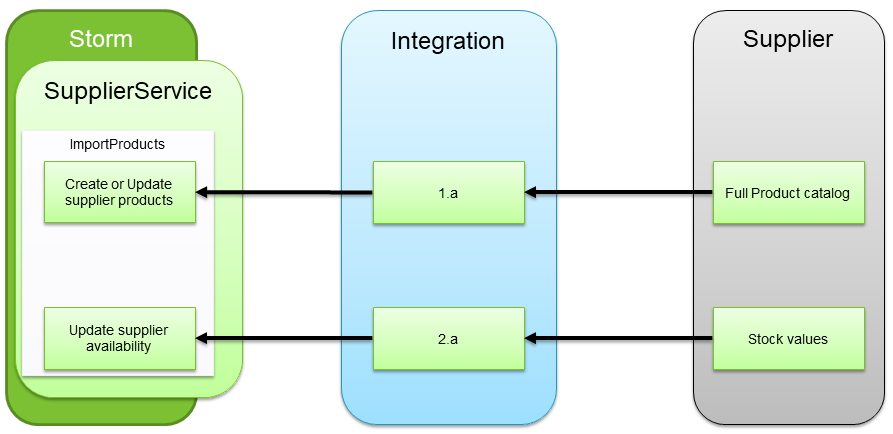
- Norce Commerce receives a full product catalog from the supplier, matching products to the client's catalog.
- Full imports typically run daily or weekly.
- Norce Commerce can receive frequent, smaller updates (e.g., stock values).
- Stock change imports may run hourly or even several times per day.
For technical details, see Automatically integrate a supplier catalog to Norce Commerce.
3. Extended Assortments in Norce Commerce
Purpose:
Sell products through Norce Commerce that are not managed in the client's ERP/warehouse.
Benefits:
- Expand product catalog without extra ERP management.
- Products exist only in Norce Commerce until ordered.
Standard Integration Flow:
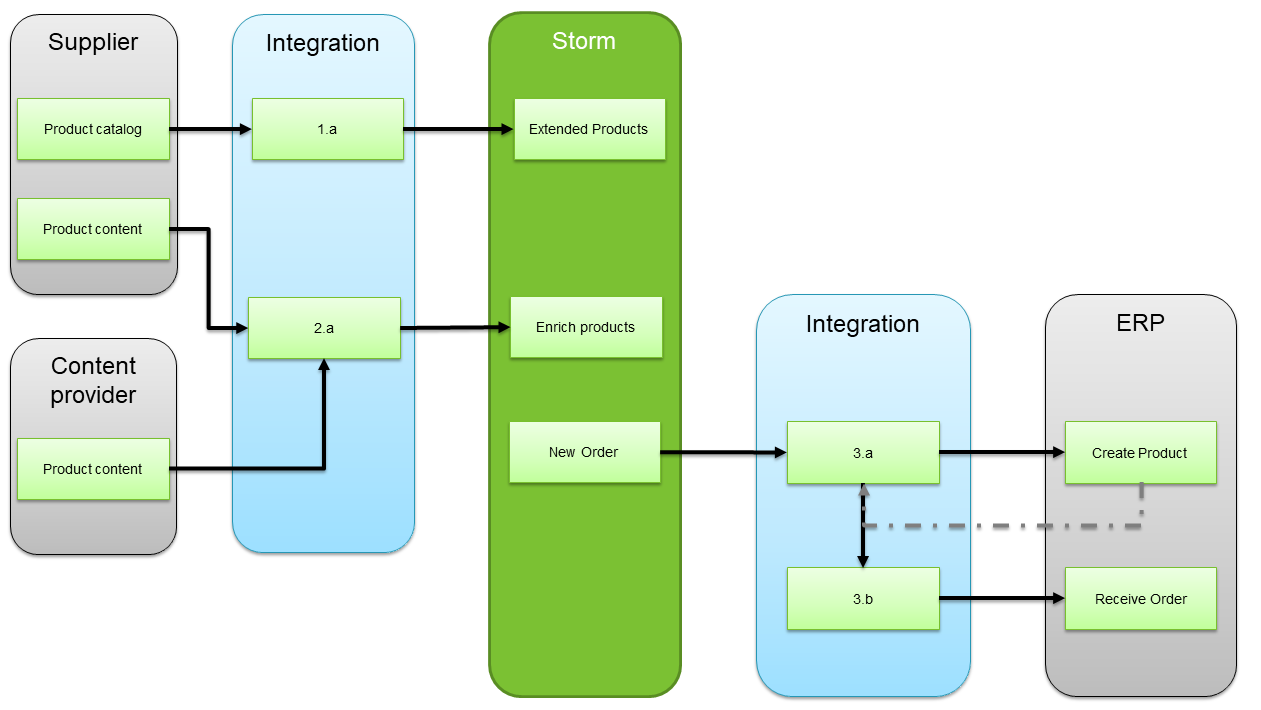
- Create a specific product type in Norce Commerce for products not integrated with ERP.
- Enrich and activate products as sellable with type
Extended.
- Enrich and activate products as sellable with type
- Automate content enrichment using supplier or content provider integrations.
- Add images, descriptions, and parametrics.
- When an order includes extended products:
- Integration creates products in ERP, then sends the order.
- See Products and Pricing Integrations and Implement an Order Receiver Service for workflow details.
4. Delegating Order Fulfillment (Dropshipping)
Purpose:
Enable dropshipping by sending purchase orders directly to suppliers when end-customers buy certain products.
Requirements:
- High trust and integration maturity with supplier.
- ERP system supports dropshipping workflows.
Standard Integration Flow:
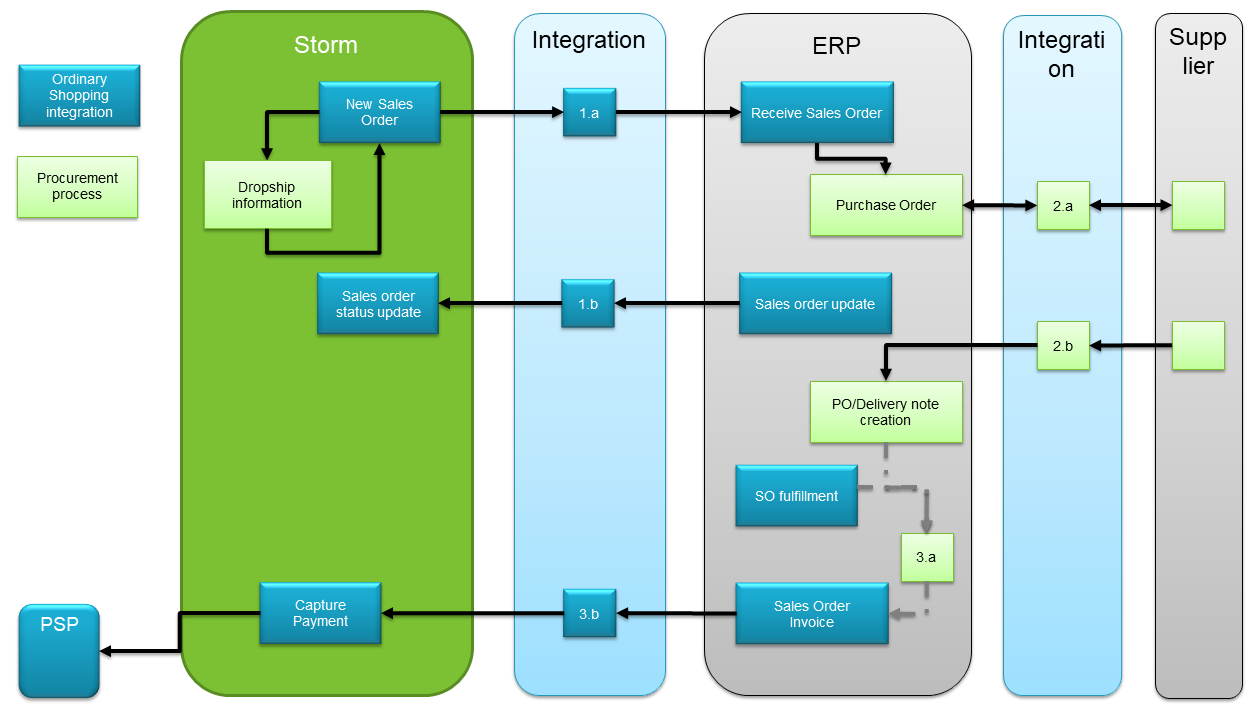
- Norce Commerce sends orders to ERP with dropshipping details.
- Order includes supplier data.
- Sales order updates are sent back to Norce Commerce.
- ERP creates and sends purchase orders to suppliers.
- Purchase order updates and delivery notifications flow back to ERP.
- ERP tracks fulfillment and triggers invoicing.
- Invoice is sent to Norce Commerce for payment capture.
Norce Commerce APIs for Supplier Integration
Norce Commerce provides two main APIs for system integration:
Norce Commerce Connect:
For all system integrations (importing products, prices, stock, etc.).
Read how to use Norce Commerce ConnectNorce Commerce Query:
For querying and fetching data from Norce Commerce.
Read how to use Norce Commerce Query
Integration Scenarios and Patterns
For detailed integration patterns, see System integration patterns.
Manual Supplier Catalog Import
How to import supplier data manually:
Use the Import functionality in the Admin UI.
Automatically Integrate a Supplier Catalog to Norce Commerce
API Endpoint:
Use ImportProducts to import supplier products, prices, and stock.
How it works:
- Send an array of SupplierProduct entities.
- Norce Commerce updates its catalog asynchronously.
- See System integration patterns for async processing.
Full vs. Delta Updates
- Full updates:
Deactivate supplier products not included in the import. Use for complete catalog imports (typically 1-7 times/week). - Delta updates:
Update only a subset (e.g., stock). Use for frequent, partial updates (1-2 times/day).
Examples and Resources
Retrieving Supplier Information from Norce Commerce
When needed:
- For dropshipping order processing.
- For product integration processes.
How to get supplier data:
- Use Norce Commerce Query API.
- Supplier information query (Postman example)
For more on product integration, see Product and Pricing integration.
Adding Additional Content from Suppliers
Purpose:
Enrich products with supplier-provided content (parametrics, flags, images, texts).
How to import content:
- Use ImportProducts for client products.
- Treat supplier catalog as an external content source.
- Lookup products with query, then call import.
See Products and Pricing Integrations for more.