Product Integration: From Norce to ERP
This guide explains how to integrate product data from Norce Commerce into an ERP system. It covers the data model, key fields, event and query mechanisms, and best practices for extracting and mapping product information.
Overview
When products are created in Norce and need to be synchronized with an ERP, it is essential to understand the data structure, relevant fields, and integration process.
Integration Flow
To transfer product data from Norce to an ERP system:
- Listen to Events: Detect changes in Norce Commerce using event notifications.
- Query for Details: Use the Query API to fetch detailed product information.
- Map and Transfer: Map Norce fields to ERP fields and transfer the data.
Event and Query Mechanisms
Norce Commerce provides two main mechanisms for integration:
- Events: Notify you of changes to products.
- Queries: Allow you to fetch detailed product data.
References:
- Using Norce Commerce Event
- Calling Norce Commerce Query
- Postman examples (Query lookups)
- Using Norce Commerce Event
Key Product Fields
The following table summarizes the most important fields for ERP integration. Each field is listed with its entity, description, and usage.
| Field | Entity | Description | Usage |
|---|---|---|---|
| PartNo | ProductSku | Norce-generated product identifier. Rules for generation can be set in the Admin UI. | Use this as the primary identifier when creating products in the ERP. |
| Status | ProductSku | Product lifecycle status: Active (1), Coming (2), Expiring (3), Hidden (4), Inactive (5). | New products are usually "coming" until ready to sell. |
| Type | ProductSku | Product type in Norce. Common types: Standard (1), Freight (3), ManagedStructure (37), Service (11), Extended (14), ManagedERPPackage (38). | Not all types are created in the ERP. For example, ManagedStructure and Extended are often left in Norce. |
| Name | Product, ProductCulture | Short product name. | |
| EanCode | ProductSku | Primary GS1/EAN code. Multiple codes possible. | |
| Manufacturer | Product | Required on all products. Combined with ManufacturerPartNo, must be unique. | |
| ManufacturerPartNo | Product | Required on all products. Combined with Manufacturer, must be unique. | |
| (Supplier)PartNo, SupplierId | SupplierSkus | Supplier-specific product identifiers. Multiple suppliers possible. | |
| CategoryId | Category | Primary category for each product. Used to ensure correct creation in ERP. | |
| VatCodeId | SalesArea | VAT rate per sales area. | If null, inherited from primary category or application. |
| ParametricId, Values, ListId, MultipleListId | ProductParametric, *Multiple | Structured product attributes (parametrics). Use metadata to look up details. | Not all parametrics are needed in the ERP. Selection varies by client. |
| FlagId | ClientProductFlag | Product flags. Use metadata to look up details. | Not all flags are needed in the ERP. Selection varies by client. |
Example: Fetching Product Data
To fetch product data from Norce Commerce Query, use the following example query:
https://query.lab.storm.io/2.0/Products/ProductSkus('ThePartNo')?$expand=Product($select=DefaultName,ManufacturerId,ManufacturerPartNo;$expand=Categories($filter=IsPrimary eq true;$select=CategoryId),SupplierSkus($select=PartNo,SupplierId),Parametrics($select=ParametricId,DefaultVarcharValue,DefaultHtmlValue,IntegerValue,DecimalValue,BooleanValue,DateValue,ListId,NormalizedValue),ParametricMultiple($select=ParametricId,MultipleId),Flags($select=FlagId,IsActive)),SalesAreas($select=SalesAreaId,VatCodeId)&$select=PartNo,StatusId,TypeId,EanCode,PriceListsSample JSON Response:
{
"@odata.context": "https://query.lab.storm.io/Query/2.0/Products/$metadata#ProductSkus(PartNo,StatusId,TypeId,EanCode,PriceLists,Product(DefaultName,ManufacturerId,ManufacturerPartNo,Categories(CategoryId),SupplierSkus(PartNo,SupplierId),Parametrics(ParametricId,DefaultVarcharValue,DefaultHtmlValue,IntegerValue,DecimalValue,BooleanValue,DateValue,ListId,NormalizedValue),ParametricMultiple(ParametricId,MultipleId),Flags(FlagId,IsActive)),SalesAreas(SalesAreaId,VatCodeId))/$entity",
"PartNo": "PRD0001270",
"StatusId": 1,
"TypeId": 1,
"EanCode": "123123123123123",
"Product": {
"ManufacturerId": 1685,
"ManufacturerPartNo": "T540XP",
"DefaultName": "T540XP",
"Categories": [
{
"CategoryId": 41722
}
],
"SupplierSkus": [
{
"PartNo": "123456122433",
"SupplierId": 1545
},
{
"PartNo": "3214325436543",
"SupplierId": 5246
}
],
"Parametrics": [
{
"ParametricId": 1726,
"DefaultVarcharValue": null,
"DefaultHtmlValue": null,
"IntegerValue": null,
"DecimalValue": null,
"BooleanValue": true,
"DateValue": null,
"ListId": null,
"NormalizedValue": 1.000
},
{
"ParametricId": 16057,
"DefaultVarcharValue": "Husqvarna T540 XP is developed for the exclusive top segment of saws with top handles focusing on professional customers such as arborists, gardeners, gardeners and property caretakers who need excellent performance combined with the best possible ergonom",
"DefaultHtmlValue": null,
"IntegerValue": null,
"DecimalValue": null,
"BooleanValue": null,
"DateValue": null,
"ListId": null,
"NormalizedValue": null
},
{
"ParametricId": 16061,
"DefaultVarcharValue": null,
"DefaultHtmlValue": null,
"IntegerValue": null,
"DecimalValue": null,
"BooleanValue": null,
"DateValue": null,
"ListId": null,
"NormalizedValue": null
}
],
"ParametricMultiple": [
{
"ParametricId": 16061,
"MultipleId": 44776
},
{
"ParametricId": 16061,
"MultipleId": 44778
},
{
"ParametricId": 16061,
"MultipleId": 44780
}
],
"Flags": [
{
"FlagId": 565,
"IsActive": true
},
{
"FlagId": 915,
"IsActive": true
}
]
},
"SalesAreas": [
{
"SalesAreaId": 1,
"VatCodeId": null
},
{
"SalesAreaId": 2,
"VatCodeId": null
}
]
}
Metadata Lookups
Some fields reference IDs that require additional lookups for full context. To optimize performance, fetch metadata in batches and cache responses.
Category Metadata
Category information may be needed for ERP mapping. Fetch details such as DefaultName, Code, Id, and default values.
| Field | Entity | Description |
|---|---|---|
| Id | Category | Category identifier from ProductSku. |
| Code | Category | Category code. |
| DefaultName | Category | Category name. |
| BusinessArea | Category | Use for ERP mapping if needed. |
| ParentCategoryId | CategoryHierarchy | For category tree lookups. |
| Hierarchy | CategoryHierarchy | Category hierarchy level (1 = top level). |
Example: Fetching Category Metadata
https://query.lab.storm.io/2.0/Application/Categories?$select=Id,Code,DefaultNameResponse
{
"@odata.context": "https://query.lab.storm.io/Query/2.0/Application/$metadata#Categories(Id,Code,DefaultName)",
"value": [
{
"Id": 2192,
"Code": null,
"DefaultName": "Bild"
},
{
"Id": 2193,
"Code": null,
"DefaultName": "TV"
},
{
"Id": 2194,
"Code": null,
"DefaultName": "LCD"
},
{
"Id": 2195,
"Code": null,
"DefaultName": "LED"
},
{
"Id": 2196,
"Code": null,
"DefaultName": "Tillbehör"
},
{
"Id": 2197,
"Code": null,
"DefaultName": "Digital-TV"
}
]
}
Example: Fetching Category Hierarchy Metadata
https://query.lab.storm.io/2.0/Application/CategoryHierarchy
Response
{
"@odata.context": "https://query.lab.storm.io/Query/2.0/Application/$metadata#CategoryHierarchy",
"value": [
{
"CategoryId": 2192,
"ParentCategoryId": 2192,
"Hierarchy": 1
},
{
"CategoryId": 2193,
"ParentCategoryId": 2192,
"Hierarchy": 1
},
{
"CategoryId": 2193,
"ParentCategoryId": 2193,
"Hierarchy": 2
},
{
"CategoryId": 2202,
"ParentCategoryId": 2192,
"Hierarchy": 1
},
{
"CategoryId": 2202,
"ParentCategoryId": 2200,
"Hierarchy": 2
},
{
"CategoryId": 2202,
"ParentCategoryId": 2202,
"Hierarchy": 3
}
]
}
Flag Metadata
Flags may contain important information for ERP integration. Look up flag metadata to get code or group information.
| Field | Entity | Description |
|---|---|---|
| Id | ProductFlags | Flag identifier. |
| Code | ProductFlags | Flag code. |
| TypeId | ProductFlags | Product flag (1) or Variant flag (2) |
| DefaultName | ProductFlags | Flag name. |
| (Group)Id | ProductFlagGroup | Group identifier. |
| (Group)DefaultName | ProductFlagGroup | Group name. |
Example: Fetching Flag Metadata
https://query.lab.storm.io/2.0/Application/ProductFlags?$select=Id,TypeId,DefaultName,Code&$expand=Group($select=Id,Code,DefaultName){
"@odata.context": "https://query.lab.storm.io/Query/2.0/Application/$metadata#ProductFlags(Id,TypeId,GroupId,DefaultName,DefaultDescription,IsManuallyEditable,Code,Cultures(CultureCode,Name,Description),Group(Id,DefaultName,DefaultDescription,Cultures(CultureCode,Name,Description)))",
"value": [
{
"Id": 42,
"TypeId": 1,
"GroupId": 9,
"DefaultName": "Utförsäljning",
"DefaultDescription": null,
"IsManuallyEditable": true,
"Code": "sale",
"Group": {
"Id": 9,
"DefaultName": "Manual flags",
"DefaultDescription": "Manually defined product flags",
}
}
]
}
Parametric Metadata
Parametrics are structured product attributes. Look up parametric metadata to map values for ERP.
| Field | Entity | Description |
|---|---|---|
| Id | Parametric | Parametric identifier. |
| Code | Parametric | Parametric code. |
| DefaultName | Parametric | Parametric name. |
| (List)Id | ParametricList | List value identifier. |
| (List)Code | ParametricList | List value code. |
| DefaultVarcharValue | ParametricList | List value text. |
| (Multiple)Id | ParametricMultiple | Multiple value id. |
| (Multiple)Code | ParametricMultiple | Multiple value code. |
| DefaultValue | ParametricMultiple | Multiple value text. |
Example: Fetching Parametric Metadata
https://query.lab.storm.io/2.0/Application/Parametrics?$select=Id,DefaultName,CodeResponse
{
"@odata.context": "https://query.lab.storm.io/Query/2.0/Application/$metadata#Parametrics(Id,DefaultName,Code)",
"value": [
{
"Id": 1684,
"DefaultName": "Anitamodell",
"Code": null
},
{
"Id": 1714,
"DefaultName": "Fjärrkontroll",
"Code": "fjarrkontroll"
}
]
}
Example: Fetching List Value Metadata
https://query.lab.storm.io/2.0/Application/ParametricListValues?$select=Id,ParametricId,DefaultVarcharValue,CodeResponse
{
"@odata.context": "https://query.lab.storm.io/Query/2.0/Application/$metadata#ParametricListValues(Id,ParametricId,DefaultVarcharValue,Code)",
"value": [
{
"Id": 2145,
"ParametricId": 1668,
"DefaultVarcharValue": "4:3",
"Code": "4-3"
},
{
"Id": 2146,
"ParametricId": 1668,
"DefaultVarcharValue": "16:9",
"Code": "16-9"
}
]
}
Example: Fetching Multi-List Value Metadata
https://query.lab.storm.io/2.0/Application/ParametricMultipleValues?$select=Id,ParametricId,DefaultValue,CodeResponse
{
"@odata.context": "https://query.lab.storm.io/Query/2.0/Application/$metadata#ParametricMultipleValues(Id,ParametricId,DefaultValue,Code)",
"value": [
{
"Id": 1505,
"ParametricId": 1671,
"DefaultValue": "DVB-T",
"Code": null
},
{
"Id": 1506,
"ParametricId": 1671,
"DefaultValue": "DVB-C",
"Code": null
},
{
"Id": 1507,
"ParametricId": 1671,
"DefaultValue": "DVB-C",
"Code": null
}
]
}
Built-in Attributes in Norce
Norce provides additional fields that may be useful for ERP integration. These include integration part numbers, commodity codes, weights, units of measurement, and logistics data.
| Field | Entity | Description |
|---|---|---|
| IntegrationPartNo / DefaultIntegrationPartNo | ProductSku / Category | Optional identifier for mapping multiple Norce products to one ERP product. |
| CommodityCode / DefaultCommodityCode | ProductSku / Category | Commodity code. |
| Grossweight / DefaultGrossWeight | ProductSku / Category | Gross weight. |
| UnitOfMeasurementId / DefaultUnitOfMeasurementId | ProductSku / Category | Unit of measurement: Pieces (1), Hours (2), Kilogram (3), Litres (4), Pairs (5), Square meters (6), Meters (7). |
| UnitOfMeasurementCount | ProductSku | Number of items in a SKU. |
| IsDropShipOnly / DefaultIsDropShipOnly | ProductSku / Category | Drop ship only flag. |
| LogisticWidth | ProductSku | Logistic width. |
| LogisticHeight | ProductSku | Logistic height. |
| LogisticDepth | ProductSku | Logistic depth. |
| IsDangerousGoods | Product | Dangerous goods flag. |
| Code | Product | Variant identifier for grouping. |
Sales Areas and VAT Codes
VAT codes are determined by the sales area configuration. If the VAT code is null at the product level, check the category and then the sales area.
Priority Order:
- ProductSkuSalesAreas (product level)
- CategorySalesAreas (category level)
- SalesAreas (default for the sales area)
Fields:
| Field | Entity | Description |
|---|---|---|
| SalesAreaId or Id | ProductSkuSalesArea / CategorySalesArea / SalesArea | Sales area identifier. |
| DefaultName | SalesArea | Sales area name. |
| DefaultCurrencyId | SalesArea | Default currency for the sales area. |
| DefaultVatCodeId | SalesArea | Default VAT code for the sales area. |
| IsPrimary | ApplicationSalesArea | Indicates the primary sales area for the application. |
| Code | ClientSalesArea | External code for the sales area. |
Example: Fetching Sales Area Metadata
https://query.lab.storm.io/2.0/Core/SalesAreas?$select=Id,DefaultName,DefaultCurrencyId,DefaultVatCodeId
https://query.lab.storm.io/2.0/Application/ApplicationSalesAreas?$ApplicationId,SalesAreaId,IsPrimary,IsActive
https://query.lab.storm.io/2.0/Application/SalesAreas?$select=SalesAreaId,IsPrimary,Code
https://query.lab.storm.io/2.0/Core/CurrenciesManufacturer and Supplier Metadata
Fetch manufacturer and supplier codes for mapping to ERP-recognized identifiers.
| Field | Entity | Description |
|---|---|---|
| ManufacturerId | ClientManufacturer | Manufacturer identifier. |
| ManufacturerCode | ClientManufacturer | Manufacturer code. |
| (Manufacturer)Name | ClientManufacturer | Manufacturer name. |
| SupplierId | ClientSupplier | Supplier identifier. |
| SupplierCode | ClientSupplier | Supplier code. |
| (Supplier)Name | ClientSupplier | Supplier name. |
Example: Fetching Manufacturer and Supplier Metadata
https://query.lab.storm.io/2.0/Application/ClientManufacturers?$select=ManufacturerId,ManufacturerCode,Name
https://query.lab.storm.io/2.0/Application/ClientSuppliers?$select=SupplierId,SupplierCode,NameEvent Settings for Product Integration
Configure event notifications to listen for relevant changes. The table below summarizes recommended event settings for ERP integration.
| Entity | On Insert | On Update | On Delete | Filter |
|---|---|---|---|---|
| tCategorySalesArea | No | Yes (vatcodeid) | No | Filter on relevant sales areas for the ERP (commonly only one) |
| tClientProductSku | Yes | Yes (choose only the fields the ERP needs) | No | Filter on ERP-enabled product types only (usually 'Standard') |
| tClientProductSkuSalesArea | Yes | Yes (vatcodeid) | No | Filter on relevant sales areas for the ERP (commonly only one) |
| tProduct | Yes | Yes (choose only the fields the ERP needs) | No | n/a |
| tProductFlag (*) | Yes | Yes (flagId, isactive) | No | Filter on only the flags that the ERP is interested in |
| tProductParametric (*) | Yes | Yes (only the types of values needed) | Yes | n/a |
| tProductParametricMultiple (*) | Yes (if needed) | n/a | Yes | n/a |
(*) Flags and parametrics are only required if the client needs specific information for the ERP.
Example of Event settings in Admin UI
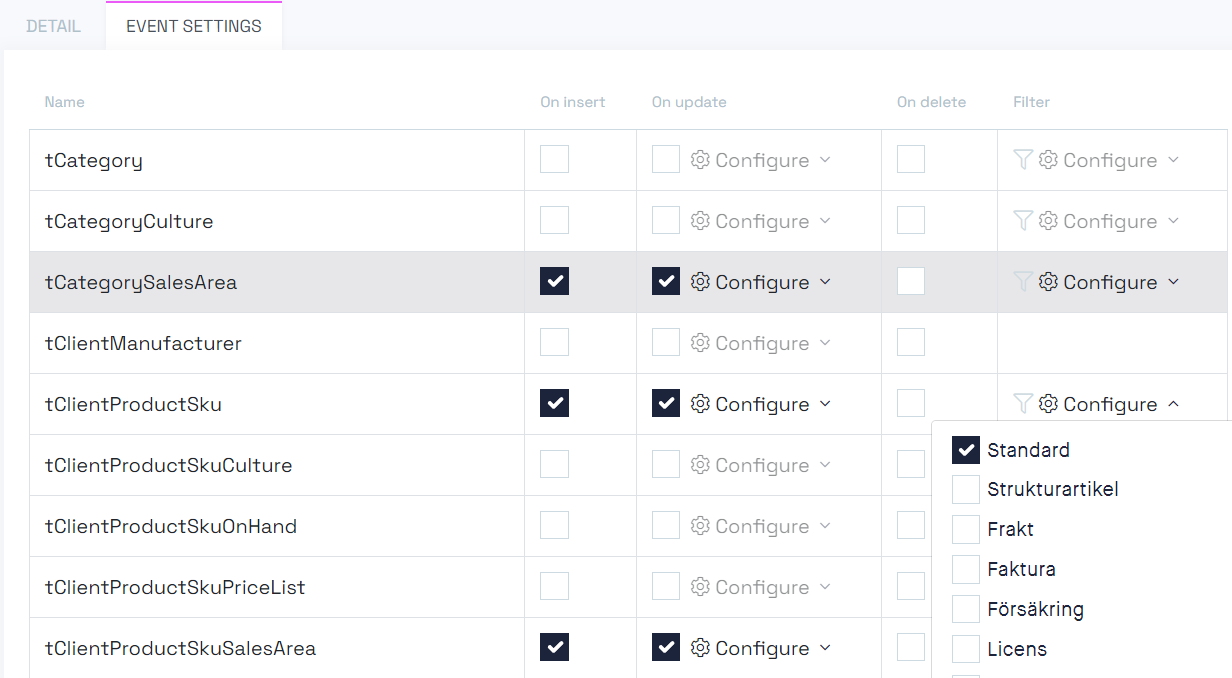
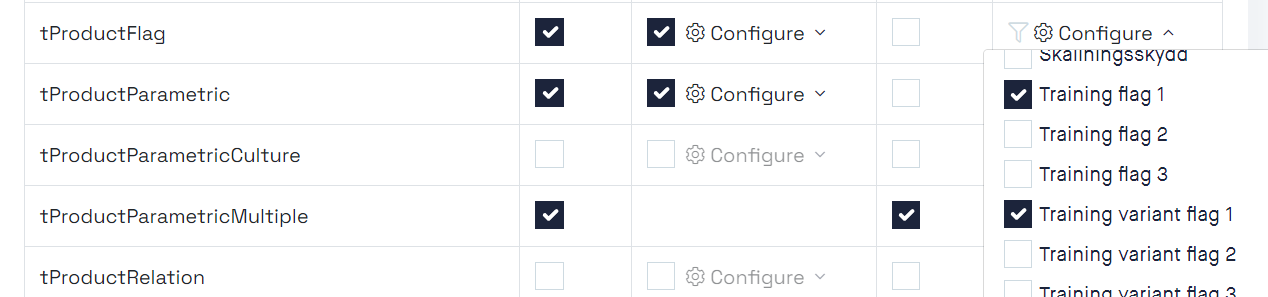
Explanation Here we are interested in sku's (tClientProductSku) that are created or updated, but only if they are of type Standard. Furthermore there are other product data we want to know if it is updated, like which sales areas that has vat, or some of the important product flags.
References: