Release notes February/March 2025
During this period, we have primarily worked with product search and filtering in the Admin tool. A few new features are released and more is coming.
Admin Features
Import and export of variant specific texts
If you work with variant unique built-in texts in Norce Commerce or Norce [Storm] you haven't been able to export and import to the built-in texts fields.
This has been fixed now, you can add new text field columns to the product list and export them to to excel and use them later in the product import from excel.
First, make sure that the client has setting “Product texts are variant unique” set to true.

The client setting must be overridden
In the product listing, add the columns for variant unique text fields. You find them under the “Variant Culture” section.
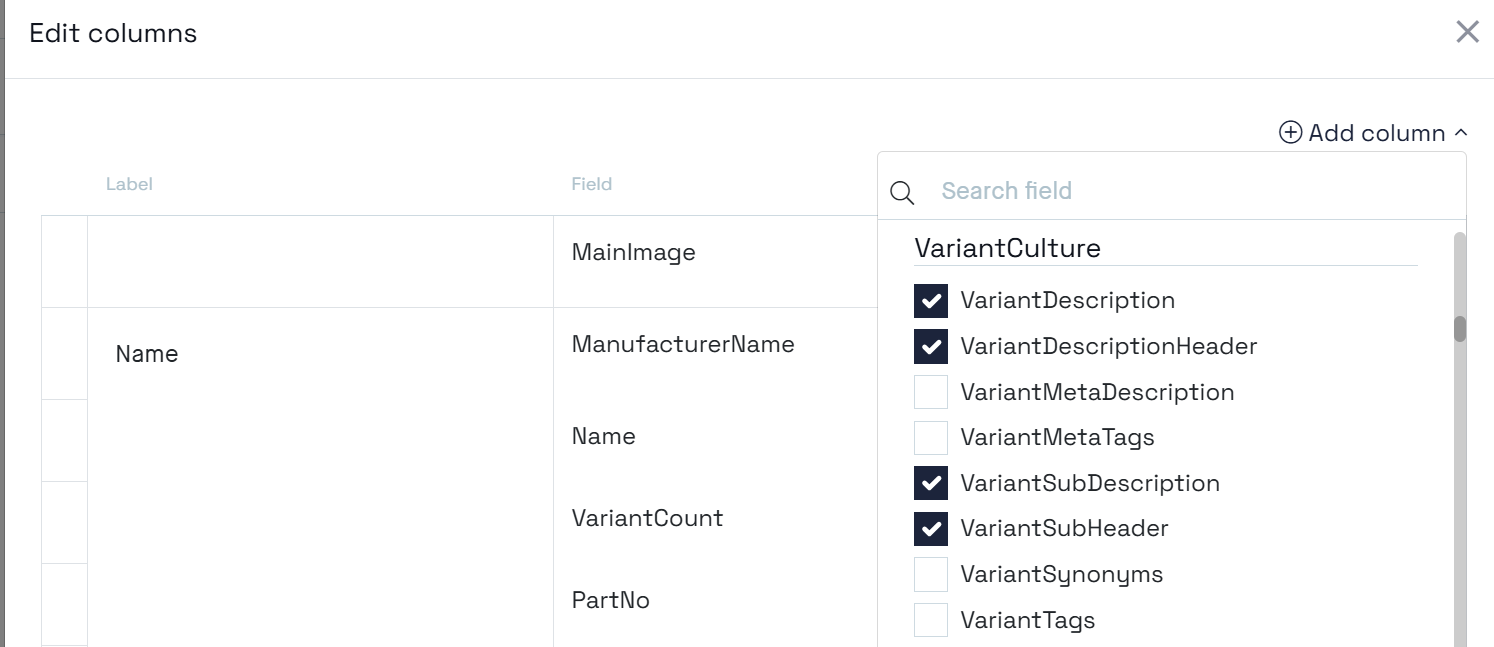
Most common fields are description, header, subdescription etc.
The product list has then the possibility to export these new columns to excel, for further enrichment.
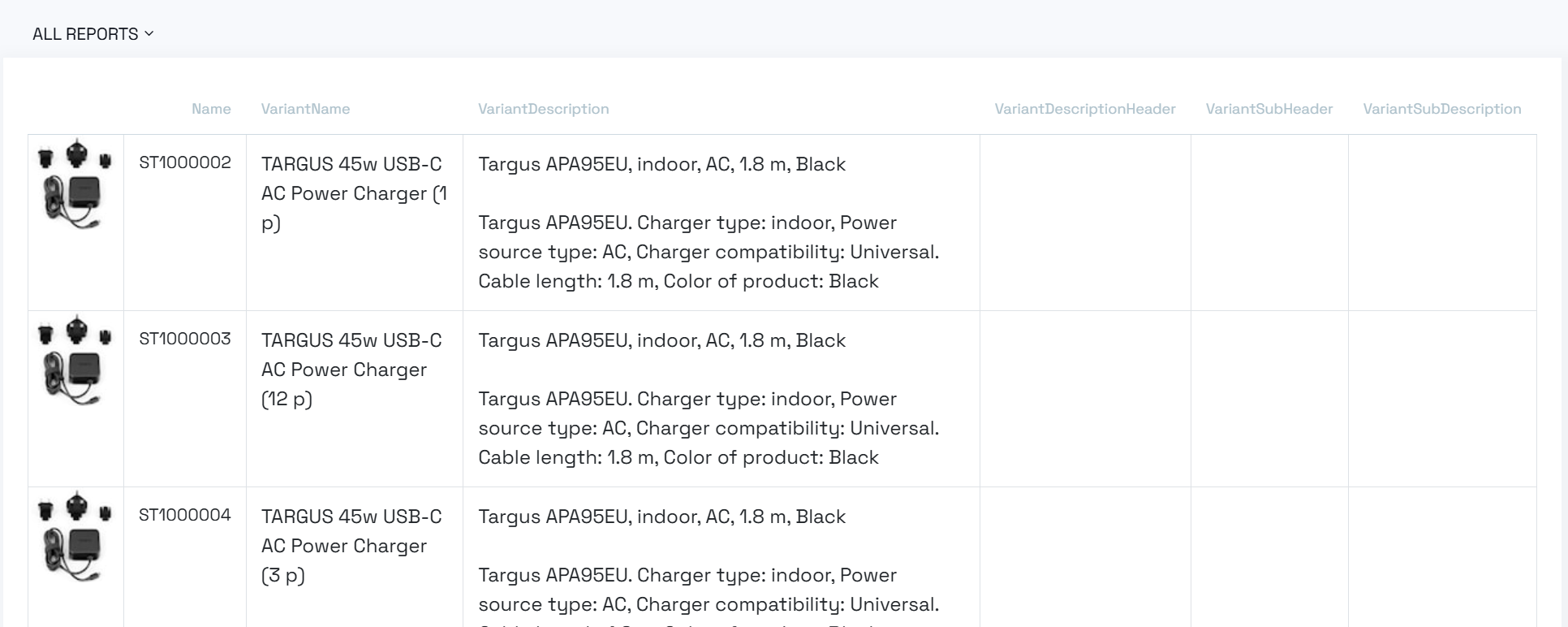
New column previews
Use these new columns to import the text fields directly to the variant level.
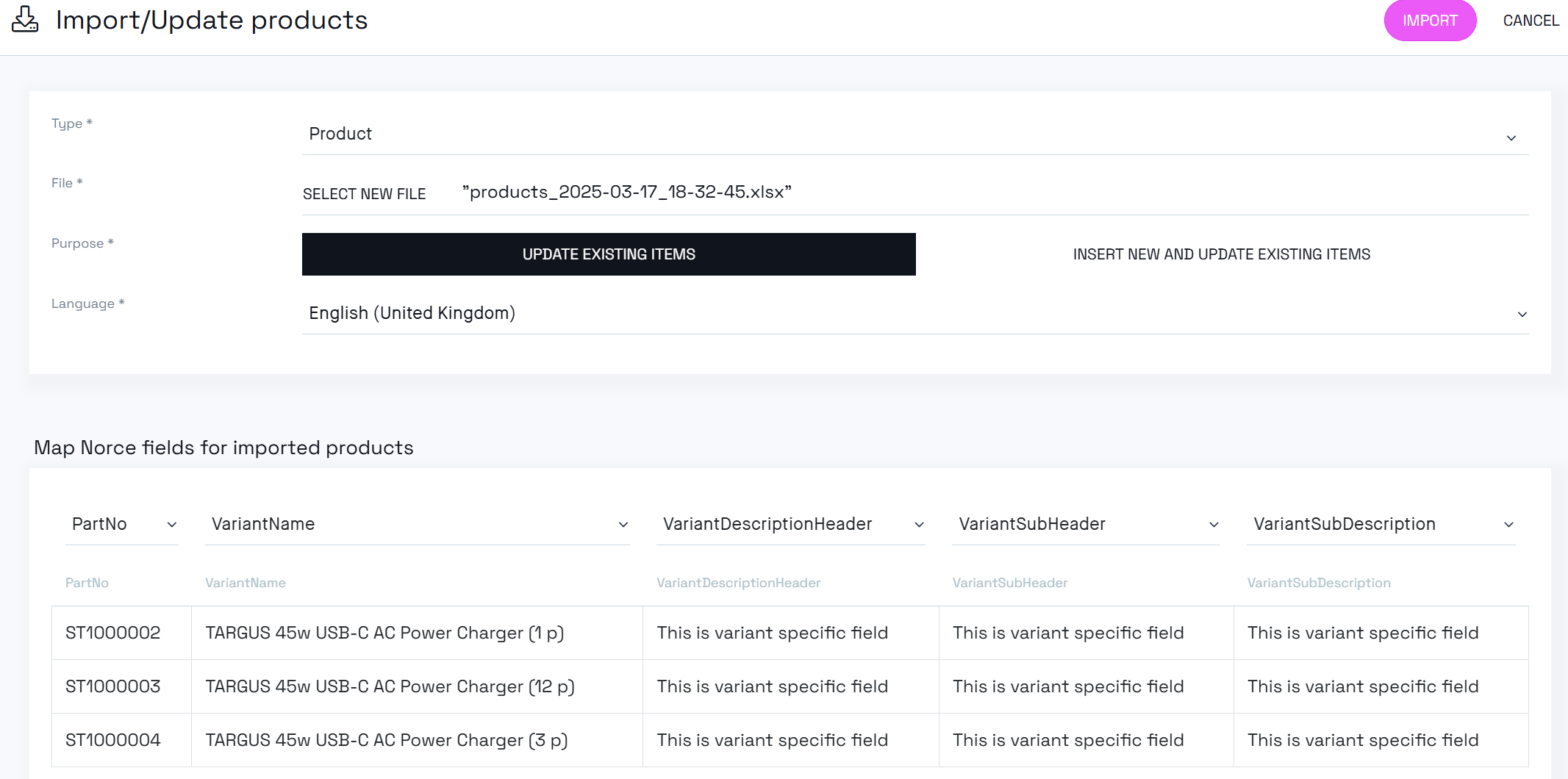
Product import
Improvements of product search and filtering
Several improvements to the search, filtering and batch update is currently in development. This is the first of several releases coming soon.
All these features are only released to Norce Commerce, not to the older Norce [Storm] platform.
"Relates to" part numbers filter
1. Relates to part numbers
New filters are added in this first release, this one takes part numbers and finds products that has relations to these.
An example:
Lets say that you have an expiring product that you need to replace with the new coming model everywhere where it is used. By searching for “relates to” you can easily find all other products or variants that has it is their relations.
Choose the new filter - “Relates to part numbers” and add the part numbers to the text area.
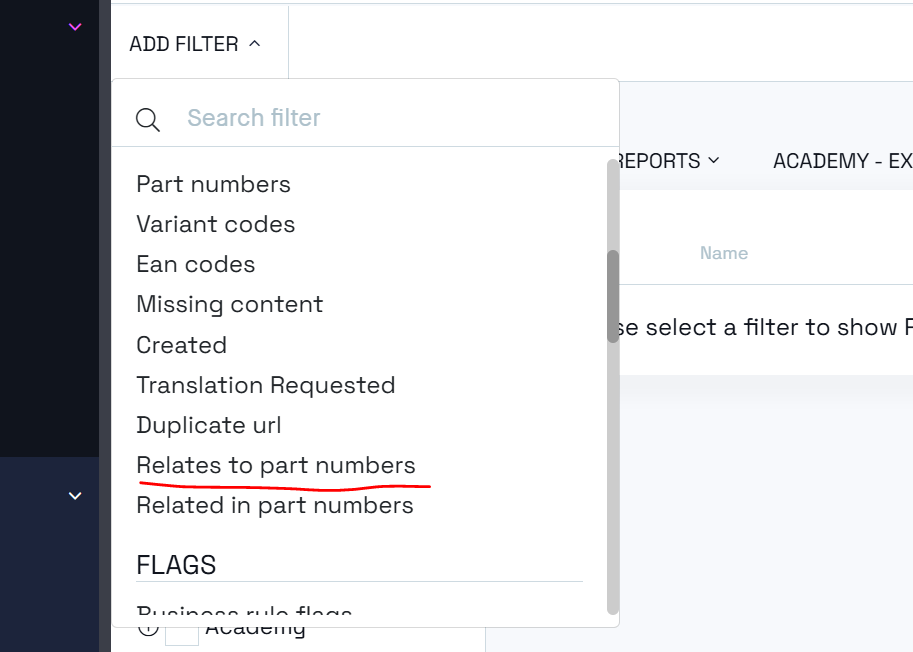
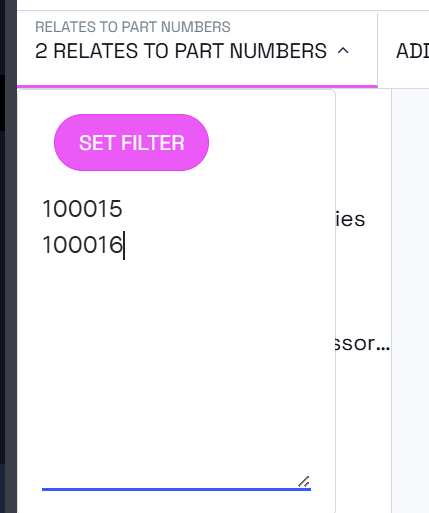
Set filter and see all products that has a relations the at least one of them.
Note, to se exactly what kind of relations they are, you need to go into each product in the result, or export the “export relation” excel template.
More dynamic keywords to date filters
When filtering on parametrics of type “date”, you can now use future-specific relative keywords. Until now you only hade back-facing keywords, like “yesterday” or “last 7 days”. Now we have added “Tomorrow”, “This week” among others.
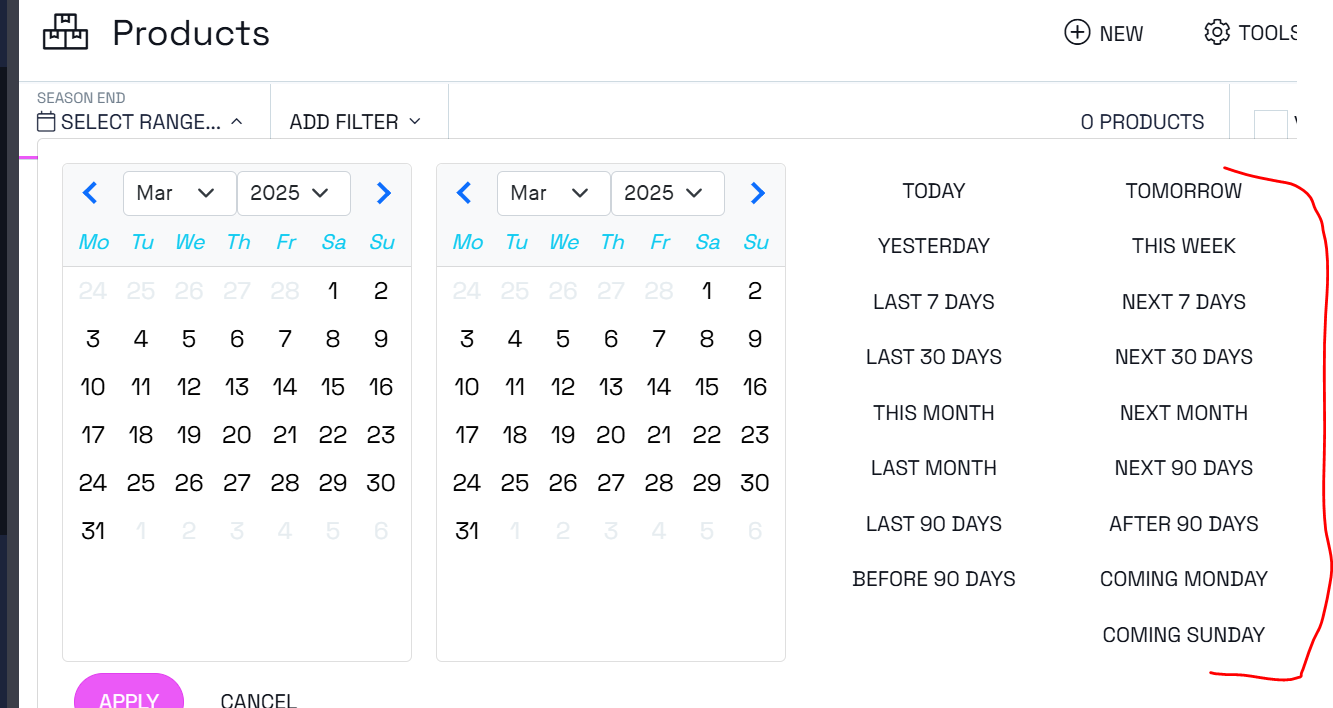
Removed excluded words to text search
The blocked words are removed from the text search, this should make it possible to get better search results for many clients that uses these words in product names (“I”, “Want”, “And”, etc.)
New missing content filters
Missing content filters are great for finding products that needs attention. For now, we have added new section - PRICE FIELDS, that lets you find products that doesn't have one of the specified price fields.
Note, that you need to first filter on one or more price lists to use the PRICE FIELD filters.
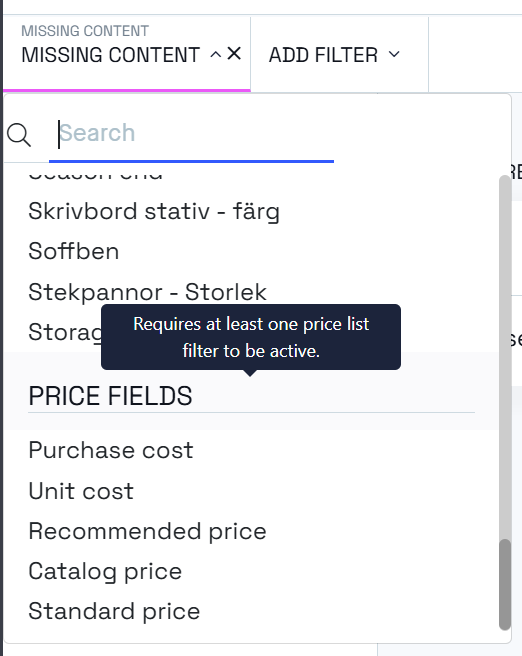
Patches and fixes
- Fixed a problem with the category parametrics configuration copy tool
- Fixed a problem with the batch update tool that could unintentionally remove primary categories from products, which resulted in products not working properly.
- Lots of fixed to the promotion tool, for example
- timeout issues
- wrongly displayed options in requirement rules
- saving duplicates
- applying wrong discount in special situations
- Improvements to applied promotions in Norce Commerce Services (Storm API)
Minor issues
- Cache and log improvements in connect service
- Performance issues
- Error handling in connect' s jobs, events and queue
- Connecting warehouses on price lists errors
- and more