Products and Pricing Scenarios
This page describes common integration scenarios for products and pricing between Norce Commerce and external systems such as ERP, OMS, PDM, WMS or others.
Scenario 1: Norce as Product Master
Overview:
In this scenario, Norce Commerce is the master system for the product catalog. Products are created or updated in Norce and then synchronized to the ERP system.
Process Diagram:
Image: Norce Product master process. The diagram shows Norce Commerce as the source of product data, sending updates to the ERP system and receiving stock updates in return.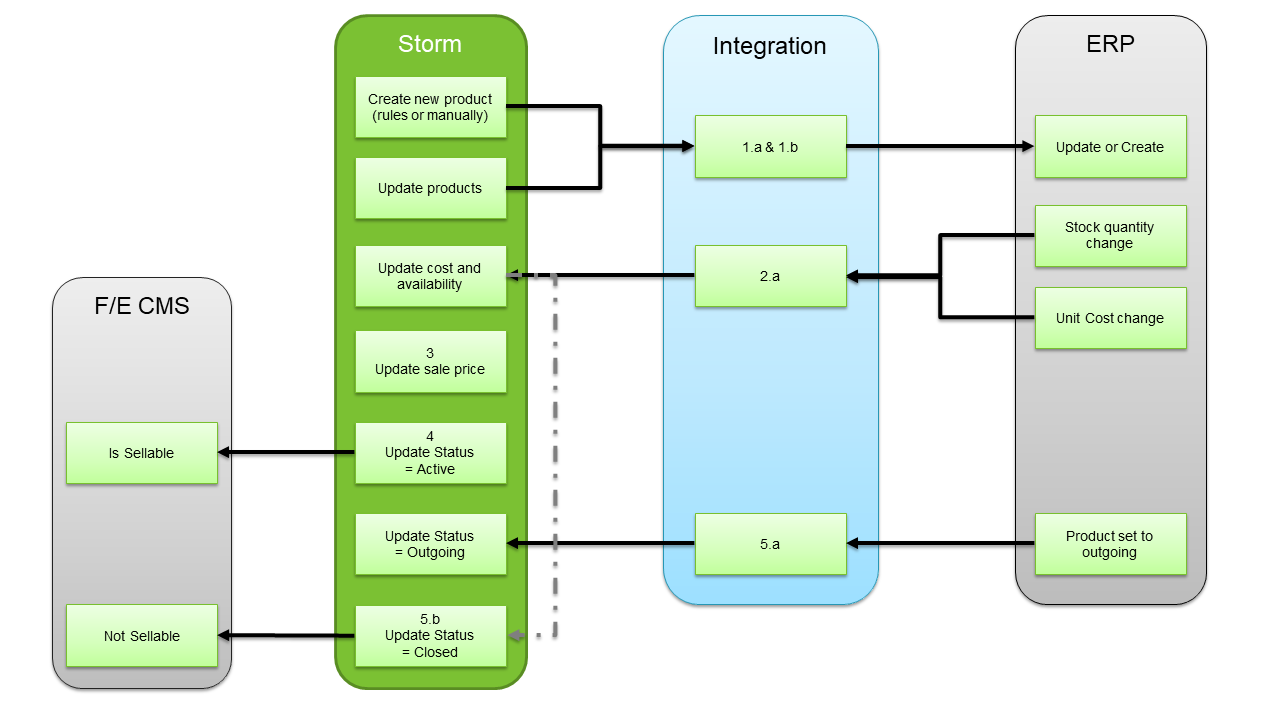
Integration Steps:
Product Creation in Norce Commerce
- Products are created in Norce Commerce, either automatically (by rules) or manually (by an admin).
- When a product is created, an integration is triggered to send relevant information to the ERP system:
- Product Identifier (
PartNo) and short name (should become the product identifier in the ERP) - Manufacturer Information (
Code,PartNo) - Category Code (for classification and default settings in ERP)
- Type (only relevant product types are integrated; e.g., virtual products like
ManagedStructureare usually excluded) - Status (new products are set to
Coming) - Standard price (default price for the product)
- Product Identifier (
- On product updates, only fields relevant to the ERP are checked and, if changed, sent for update.
Warehouse and Stock Updates
- After products are added to the ERP, they are available for warehouse processes.
- When stock values change, an integration updates stock values and unit cost in Norce Commerce:
- Product Identifier
- Warehouse and Location Identifier(s)
- OnHandValue
- IncomingValue (optional)
- NextDeliveryDate (optional)
- Only physical products are updated with stock values; virtual, service, or fee products are excluded.
Price Management
- Prices are maintained in Norce Commerce.
- The standard price list calculates the standard price for all active products, typically based on unit cost.
- The calculated sale price is sent to the ERP as part of product creation and update messages.
- Other price lists (e.g., campaigns, member prices) are not sent to the ERP unless used on actual order rows.
Product Enrichment and Activation
- Products are enriched with content in Norce Commerce for frontend presentation.
- Once enriched, the product status is changed to
Active(done manually in the Admin UI).
Product Expiry
- When products can no longer be manufactured or bought, the ERP marks them as expired.
- An integration is triggered to update the product status in Norce Commerce:
- Product Identifier
- Status (
Expiring)
- Norce tracks expiring products and closes them when stock is depleted.
Scenario 2: ERP as Product Master
Overview:
In this scenario, the ERP system is the master for the product catalog and standard sale price. Products are created in the ERP and synchronized to Norce Commerce.
Process Diagram:
Image: ERP master process. The diagram shows the ERP as the source of product data, sending updates to Norce Commerce and receiving stock and content updates in return.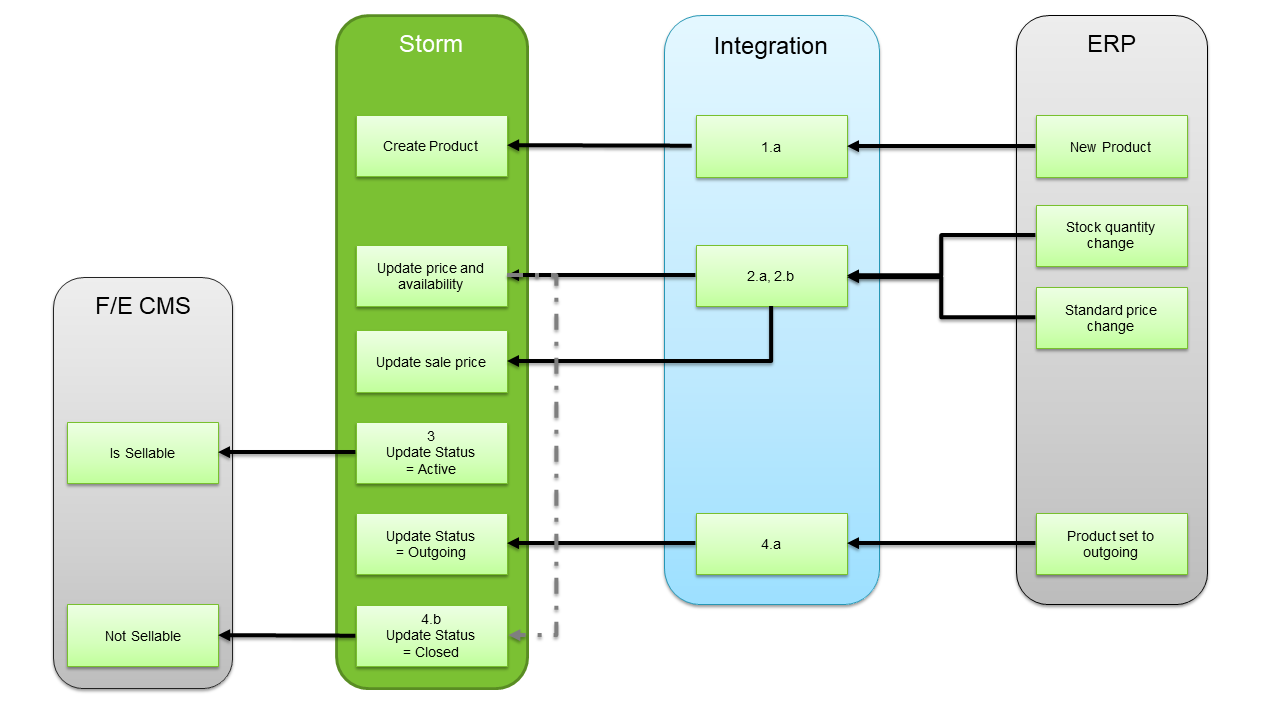
Integration Steps:
Product Creation in ERP
- Products are created in the ERP system.
- When a product is created, an integration sends the following to Norce Commerce:
- Product Identifier (
PartNo) and short name - Manufacturer Information (
Code,PartNo) - Category Code
- Type
- Status (
Coming) - Standard price
- Unit cost
- Product Identifier (
Warehouse and Stock Updates
- After products are added to Norce Commerce, they are available for warehouse processes.
- When stock values change, an integration updates stock values in Norce Commerce:
- Product Identifier (
PartNo) - Warehouse and Location Identifier(s)
- OnHandValue
- IncomingValue (optional)
- NextDeliveryDate (optional)
- Product Identifier (
- Only physical products are updated with stock values.
- When standard prices change in the ERP, sale price and unit cost are updated in Norce Commerce.
Product Enrichment and Activation
- Products are enriched with content in Norce Commerce for frontend presentation.
- Once enriched, the product status is changed to
Active(done manually in the Admin UI).
Product Expiry
- When products can no longer be manufactured or bought, the ERP marks them as expiring.
- An integration is triggered to update the product status in Norce Commerce:
- Product Identifier
- Status (
Expiring)
- Norce tracks outgoing products and closes them when stock is depleted.
Variations and Customizations
Norce Commerce supports flexible integration patterns. Here are some common variations:
Existing PIM Integration:
Use Norce Commerce Connect to import data from multiple systems. Add logic in the header to distinguish product sources.Custom ERP Fields or Logic:
Add custom fields and business logic in the import process to Norce Commerce Connect.Stock Information from Other Systems (e.g., POS):
Allow different source systems to update different warehouses or locations. See POS adapters in Norce Commerce or the Norce partner community.3rd Party Content Integration (e.g., DAM):
Use Norce Commerce Connect to import content from external sources.
Further Reading
For more details and technical examples, see: